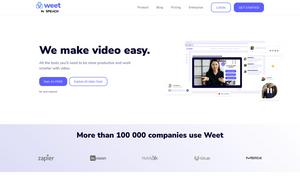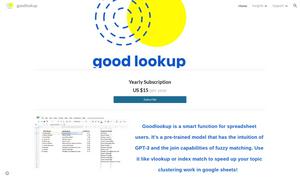Scribe
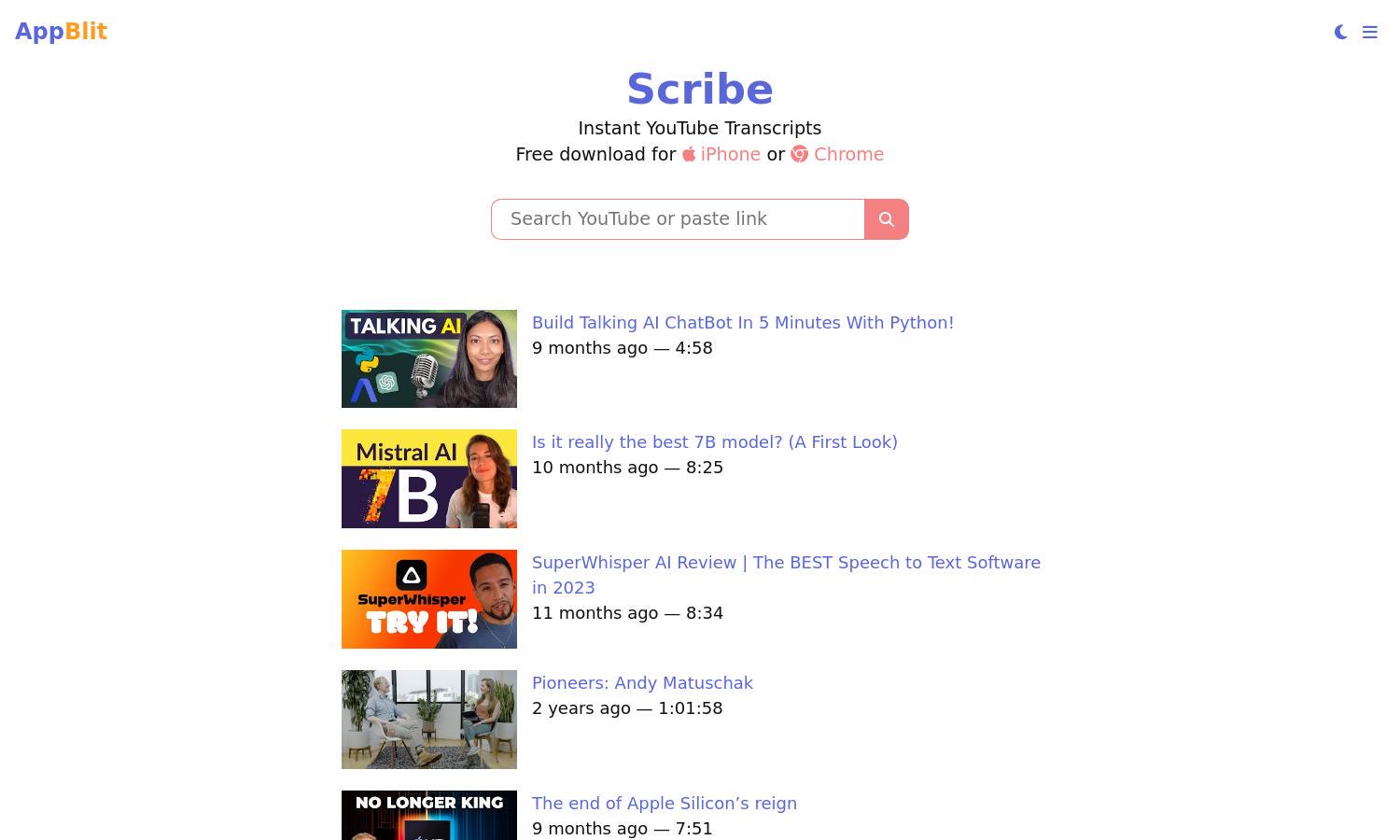
About Scribe
Scribe transforms how users engage with YouTube videos by providing instant transcripts that enhance accessibility and viewer understanding. Ideal for educational and recreational purposes, Scribe prominently features transcript availability for offline viewing and various export formats, streamlining content interaction for diverse audiences.
Scribe offers a free download for iPhone and Chrome, making it accessible to users. The iOS app unlocks the complete transcripts, while all features remain free to boost user engagement. Upscaling provides unique functionalities and offline usage, enhancing overall experience without any subscription costs.
Scribe boasts an intuitive user interface with a straightforward layout, making navigation seamless for all users. Key features include easy-to-use transcript generation and efficient export options, promoting a smooth browsing experience. User-centric design ensures anyone can utilize Scribe’s capabilities without steep learning curves.
How Scribe works
Users engage with Scribe by downloading the app or accessing the browser extension, where they can paste or select YouTube video links. Upon linking, Scribe processes the video, generating instant transcripts for viewing. Users can read, listen, or watch videos, export transcripts, and utilize offline modes for enhanced learning.
Key Features for Scribe
Instant Transcripts
Scribe's instant transcripts feature allows users to generate real-time text transcripts for YouTube videos. This unique functionality transforms video content accessibility, enabling users to read, learn, and engage with material effortlessly, catering to various learning preferences and facilitating more profound understanding.
Offline Viewing
Scribe offers an offline viewing feature, allowing users to save videos for later access without internet connectivity. This functionality enhances user experience, enabling seamless learning and transcription reading anytime, anywhere. With this capability, Scribe ensures that users can learn at their convenience.
Export Options
Scribe provides diverse export options for transcripts, including PDF, text, and HTML formats. This flexibility allows users to manage and share their transcripts easily, whether for personal use or collaboration. Scribe's export functionality supports efficient learning practices and enhances the overall utility of transcripts.
You may also like: