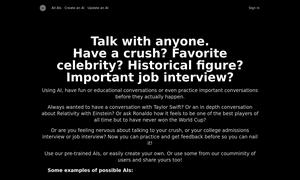Sense
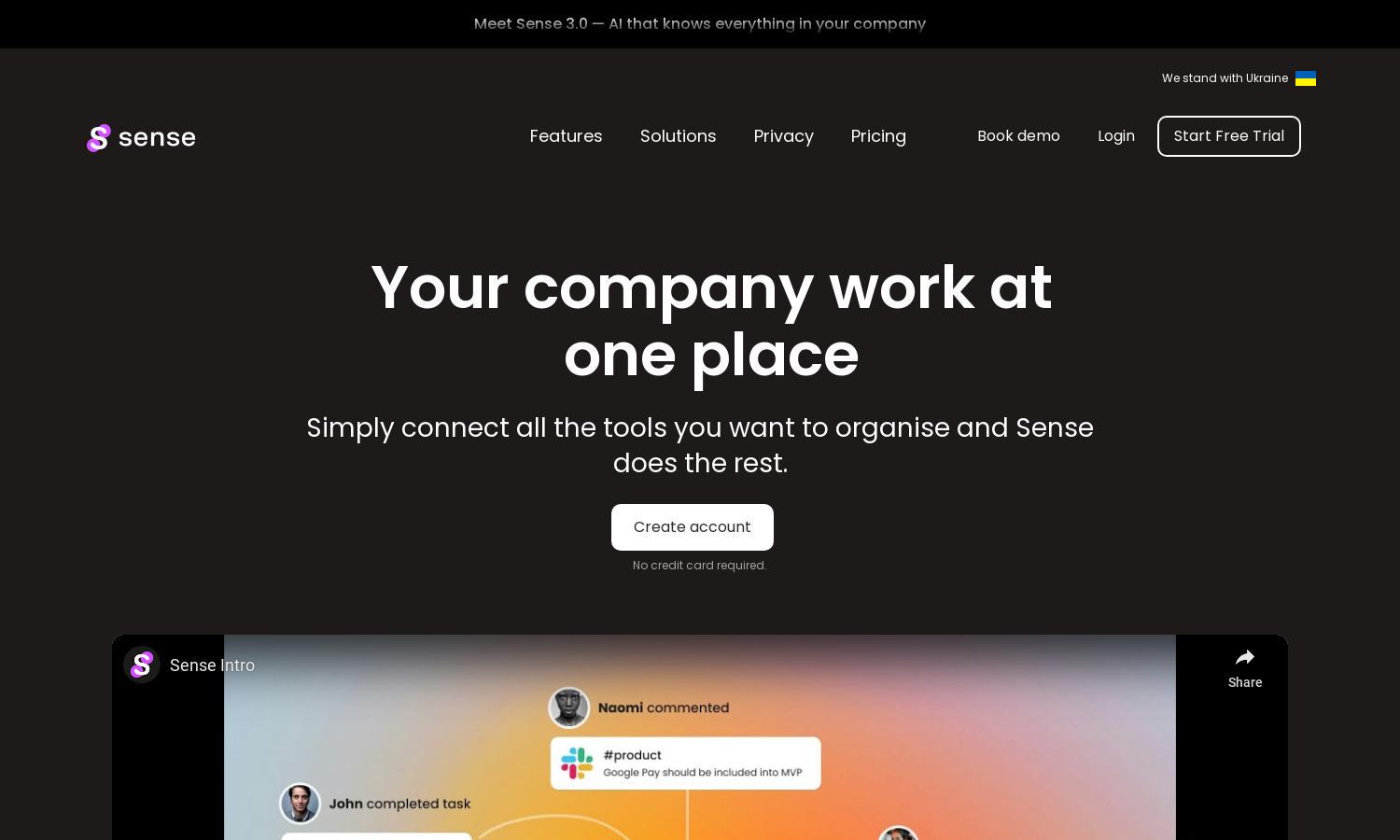
About Sense
Sense empowers companies to manage files, messages, and links seamlessly, acting as a central hub for information. By integrating with your favorite apps, it creates meaningful connections for teams, helping them prioritize important updates. Experience the benefits of a synchronized workspace with Sense 3.0.
Sense offers a 14-day free trial with full access, allowing teams to explore its powerful features. After the trial, various subscription tiers are available, designed to fit different business needs. Upgrading enhances collaboration and efficiency, ensuring users fully leverage the platform's capabilities.
The user interface of Sense is designed for simplicity and efficiency, providing an intuitive layout that promotes seamless navigation. With user-friendly features and organized spaces, users can easily access crucial information, making Sense an indispensable tool for companies aiming to maximize productivity.
How Sense works
To get started with Sense, users create an account or log in with their Google account. Once onboarded, they can connect various applications needed for their projects. Sense then organizes and analyzes the resources from these apps, creating meaningful connections and prioritizing updates for users, making collaboration streamlined and efficient.
Key Features for Sense
AI-Powered File Organization
The AI-powered file organization feature of Sense automatically curates and connects documents, messages, and links, providing users with a centralized hub. This innovation enhances productivity by revealing relationships between various assets, allowing teams to work smarter and stay informed effortlessly.
Integration with Favorite Apps
Sense seamlessly integrates with popular apps like Confluence, Google Drive, and Slack. This key feature ensures that all resources are interconnected within the platform, simplifying access and increasing productivity by allowing users to manage their workflows without switching between multiple tools.
Personalized Updates and Notifications
Personalized updates and notifications within Sense highlight what's most relevant to each user. This unique functionality filters through countless updates and alerts, providing tailored insights that enhance decision-making and keep users focused on what matters most in their projects.
You may also like: