SideKick AI
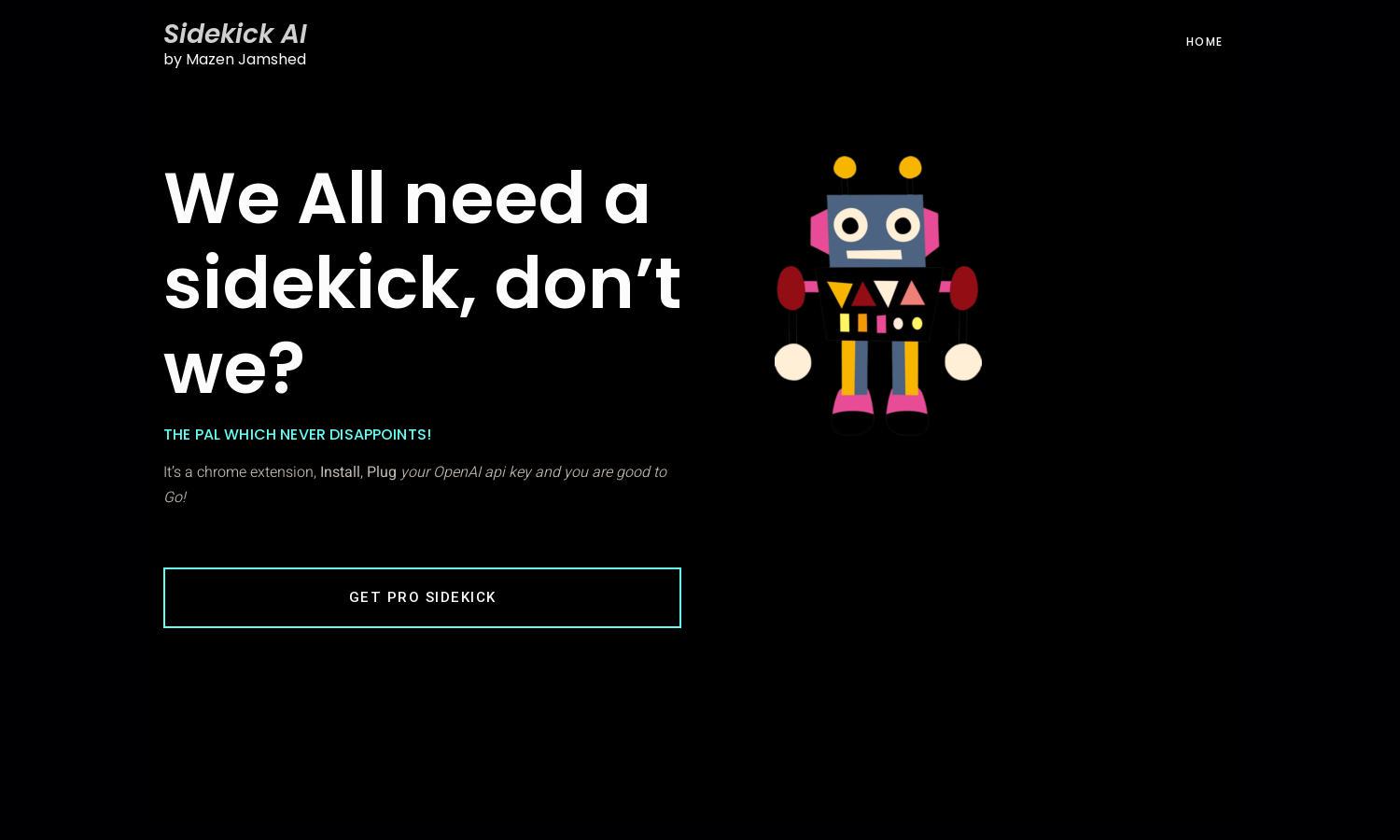
About SideKick AI
SideKick AI revolutionizes productivity for users by integrating chatGPT directly into Internet text fields. This Chrome Extension allows anyone to harness AI's capabilities more efficiently, supporting quick idea generation and problem-solving. With its simple setup, users can quickly leverage SideKick AI to improve workflow.
SideKick AI offers a lifetime license enabling users to make a one-time purchase for unlimited access. As a unique Chrome Extension with transformative features, upgrading allows users to maximize productivity, enjoying all functionalities without recurring fees, enhancing their online efficiency.
The interface of SideKick AI is streamlined for user-friendliness, ensuring seamless browsing experiences across various websites. With simple command inputs, users can efficiently access chatGPT's capabilities. Its design promotes ease of use, making integration into daily tasks quick and straightforward.
How SideKick AI works
Users start by installing SideKick AI, a Chrome Extension. After onboarding, they input their OpenAI API key. Interaction is straightforward: type commands prefixed with "$sidekick" or "$rescue" in any text field, press the ALT key. This process makes accessing chatGPT quick and intuitive, enhancing productivity.
Key Features for SideKick AI
Seamless chatGPT Integration
SideKick AI's key feature is its seamless integration with chatGPT, allowing users to access AI-generated responses instantly in any text field on the web. This functionality not only enhances productivity but also facilitates more efficient communication and creative brainstorming directly within users' normal workflows.
Customizable User Experience
Another standout feature of SideKick AI is its customizable user experience, enabling users to tailor the extension to their preferences. By adjusting settings and commands, individuals can optimize their interaction with chatGPT, making the tool fit seamlessly into their unique productivity strategies and workflows.
Lifetime License Model
SideKick AI offers a notable lifetime license model, providing users with continuous access and updates without any recurring fees. This unique structure ensures that users can maximize their investment, enjoying the full power of the extension while avoiding the hassle of monthly or annual subscriptions.








