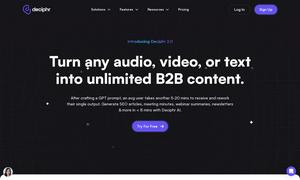SlideGPT
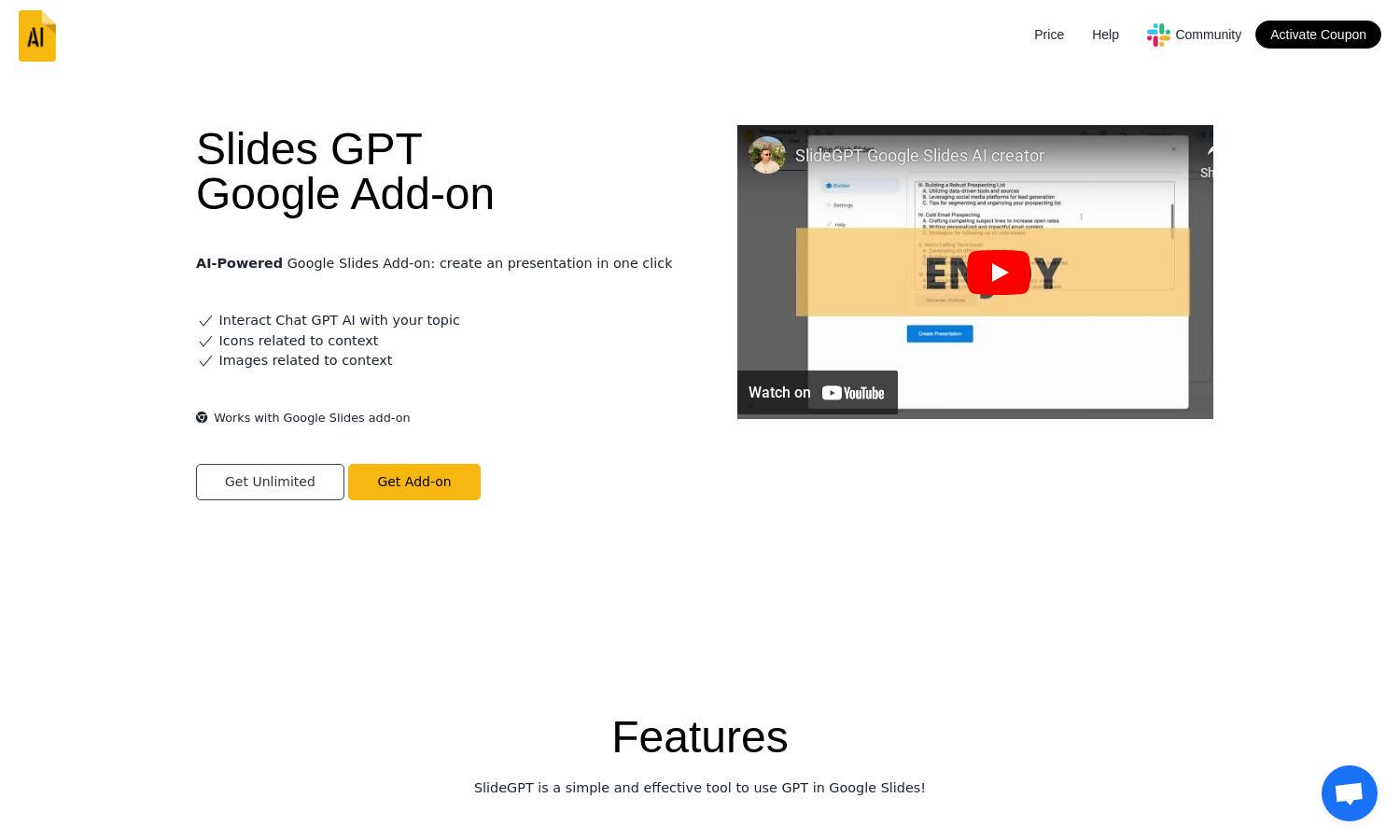
About SlideGPT
SlideGPT is a revolutionary AI tool designed to enhance presentation creation. Users simply enter a topic or text, and SlideGPT instantly generates detailed outlines and slides, making it ideal for educators, marketers, and professionals seeking efficiency. With seamless integration of ChatGPT, creating engaging presentations has never been easier.
SlideGPT offers a flexible pricing model that caters to various needs. Users can start with a free version, unlocking essential features, while premium tiers provide unlimited access to advanced functionalities and personalized themes. Upgrading enhances productivity and ensures users can create presentations without limits.
SlideGPT's user interface is designed for simplicity and efficiency. The clean layout allows users to quickly navigate between generating slides, adjusting themes, and accessing their favorite features. Unique functionalities streamline the creation process, ensuring a user-friendly experience that promotes speed and creativity.
How SlideGPT works
To get started with SlideGPT, users first install the Google Slides add-on. After onboarding, they can easily interact with the platform by entering their presentation topic or text. SlideGPT then utilizes advanced GPT technology to generate comprehensive outlines. Users can customize themes, import existing designs, and rapidly create stunning presentations in their preferred language, all optimized for a seamless experience.
Key Features for SlideGPT
One-click Presentation Generation
With SlideGPT, users can generate complete presentations with just one click, saving time and effort. The tool harnesses the power of AI to simplify outline creation and slide generation, ensuring efficient presentation development for professionals and educators alike.
Unlimited Usage Options
SlideGPT offers unlimited usage, making it a valuable tool for users who need to create multiple presentations. This feature eliminates restrictions on symbols or quantity, allowing users to generate as many slides as necessary without limitations, enhancing productivity and creativity.
Multi-Language Support
SlideGPT supports multiple languages, allowing users to generate presentations in any language that ChatGPT supports. This feature ensures accessibility for international users and enhances collaboration across diverse teams, making presentation creation more inclusive and effective.
You may also like: