Snipo
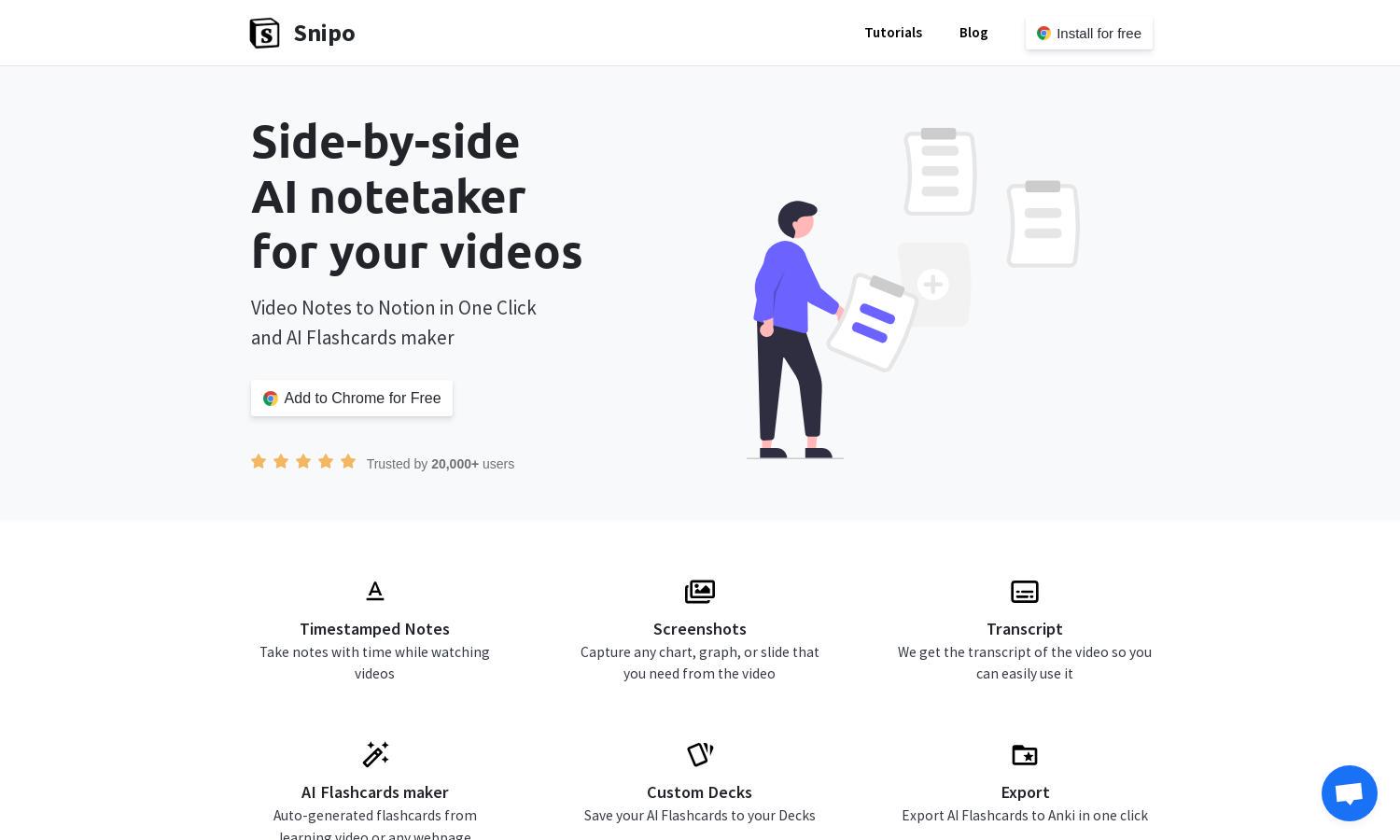
About Snipo
Snipo revolutionizes video note-taking by allowing users to effortlessly sync their notes into Notion. With features like timestamped notes and AI flashcard generation, it serves students and professionals looking to enhance learning and productivity. Experience the simplicity of taking notes while watching videos with Snipo.
Snipo offers a free version with essential features and premium plans that unlock advanced capabilities like unlimited flashcards and personalized support. Subscribing enhances the user experience with exclusive tools and custom options. Explore Snipo’s pricing plans to elevate your video learning journey efficiently.
Snipo boasts an intuitive design that integrates seamlessly into both YouTube and Notion environments. Its user-friendly interface ensures smooth navigation, allowing users to focus on maximizing their learning experience. Discover how Snipo enhances your workflow with its efficient layout and powerful features.
How Snipo works
Users start with Snipo by installing the Chrome extension, which integrates automatically with YouTube and Notion. After onboarding, they can easily take notes while watching videos, capturing key points, timestamps, and transcriptions. With a simple click, all notes are organized and synced directly into Notion, allowing for seamless study and revision.
Key Features for Snipo
One-click video notes
Snipo’s one-click video notes feature allows users to capture and export their insights directly to Notion effortlessly. This innovative functionality streamlines the note-taking process, making it an essential tool for students and professionals who want to enhance their learning experience with minimal effort.
AI flashcards maker
Snipo's AI flashcards maker automatically generates flashcards from video content or web pages, helping users reinforce their learning without additional effort. This powerful feature adds tremendous value, allowing users to focus on comprehension while Snipo handles the time-consuming task of flashcard creation.
Timestamped notes
With Snipo's timestamped notes, users can enjoy precise chronological organization of their notes while watching videos. This feature enhances the learning experience, allowing users to reference specific segments of videos quickly, ensuring they retrieve information efficiently and effectively.








