Spike
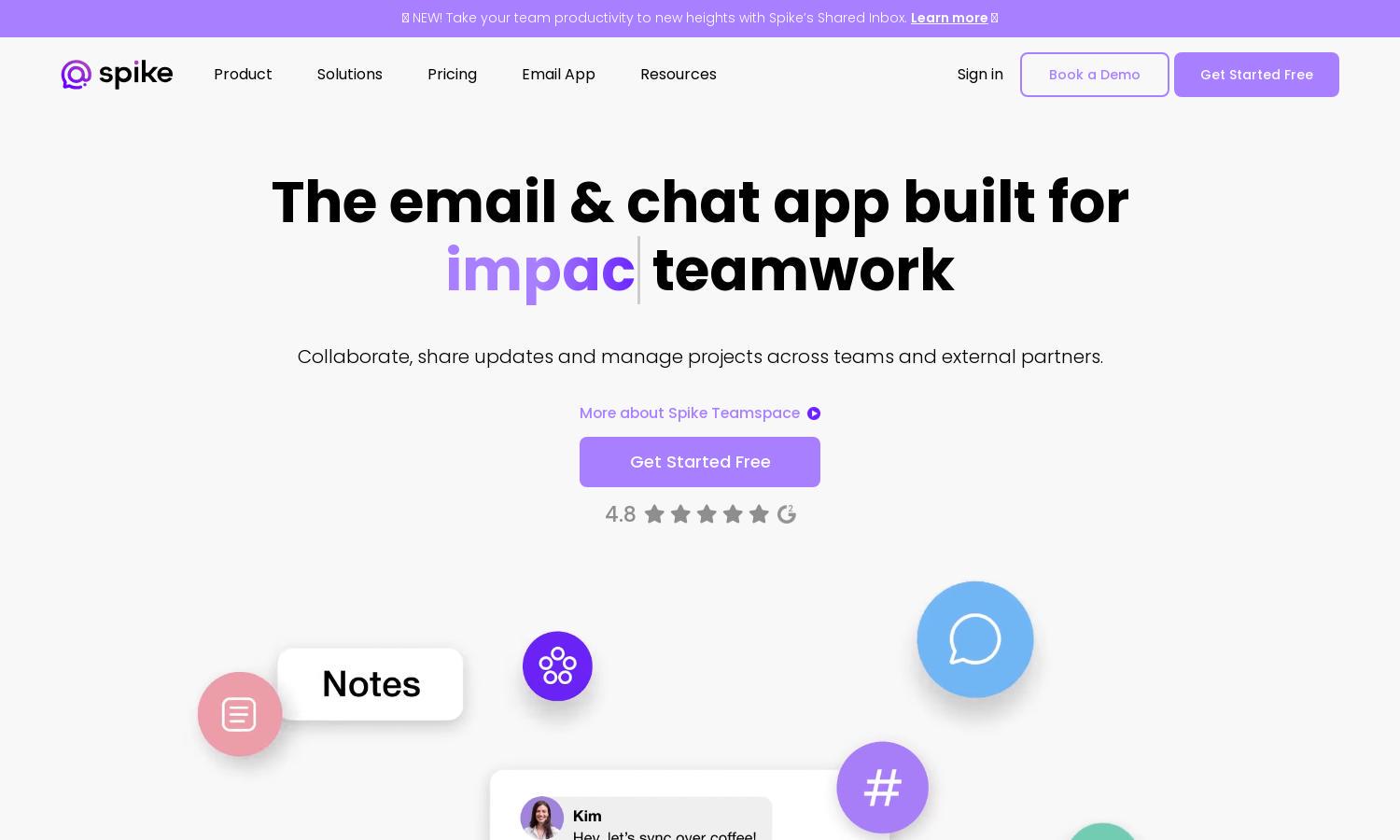
About Spike
Spike is designed for teams seeking to streamline communication by unifying chat, emails, meetings, and collaborative documents. Its innovative feature, Magic AI, helps users manage emails and replies effortlessly. By addressing communication challenges, Spike enhances productivity and collaboration, making it an ideal solution for modern workplaces.
Spike offers a range of subscription plans to cater to various needs. Users can choose from free and premium options, with each level providing essential features for effective team collaboration. Upgrading enhances access to advanced functionalities, ensuring teams benefit from better organization and streamlined communication.
The user interface of Spike is clean and intuitive, designed for seamless navigation. Its layout facilitates easy access to chat, emails, and collaborative tools, enhancing user experience. Unique features like the Shared Inbox and Magic AI are integrated thoughtfully, ensuring that users can focus on productivity without distractions.
How Spike works
Users begin their journey with Spike by creating an account, which allows onboarding for individual or team use. They can connect their existing email domain or get a new one. Once set up, users navigate the platform to access chat, shared documents, and video meetings, all while benefiting from AI-driven features that simplify communication and task management.
Key Features for Spike
Magic AI
Magic AI is Spike's innovative feature that enhances user productivity by automating tasks related to emails and communication. This AI-driven assistant helps users draft replies, brainstorm ideas, and organize notes, making interactions seamless and efficient on the Spike platform.
Shared Inbox
The Shared Inbox feature in Spike allows teams to manage emails collaboratively. This functionality promotes faster replies and enhances customer satisfaction, enabling team members to work together efficiently and ensure that important communications are never missed.
Collaborative Docs
Spike's Collaborative Docs feature enables real-time teamwork on documents, allowing teams to brainstorm, edit, and finalize projects together. This functionality enhances productivity by ensuring that all team members can contribute seamlessly, fostering collaboration and creativity within the platform.
You may also like:








