Spreadsheet.com
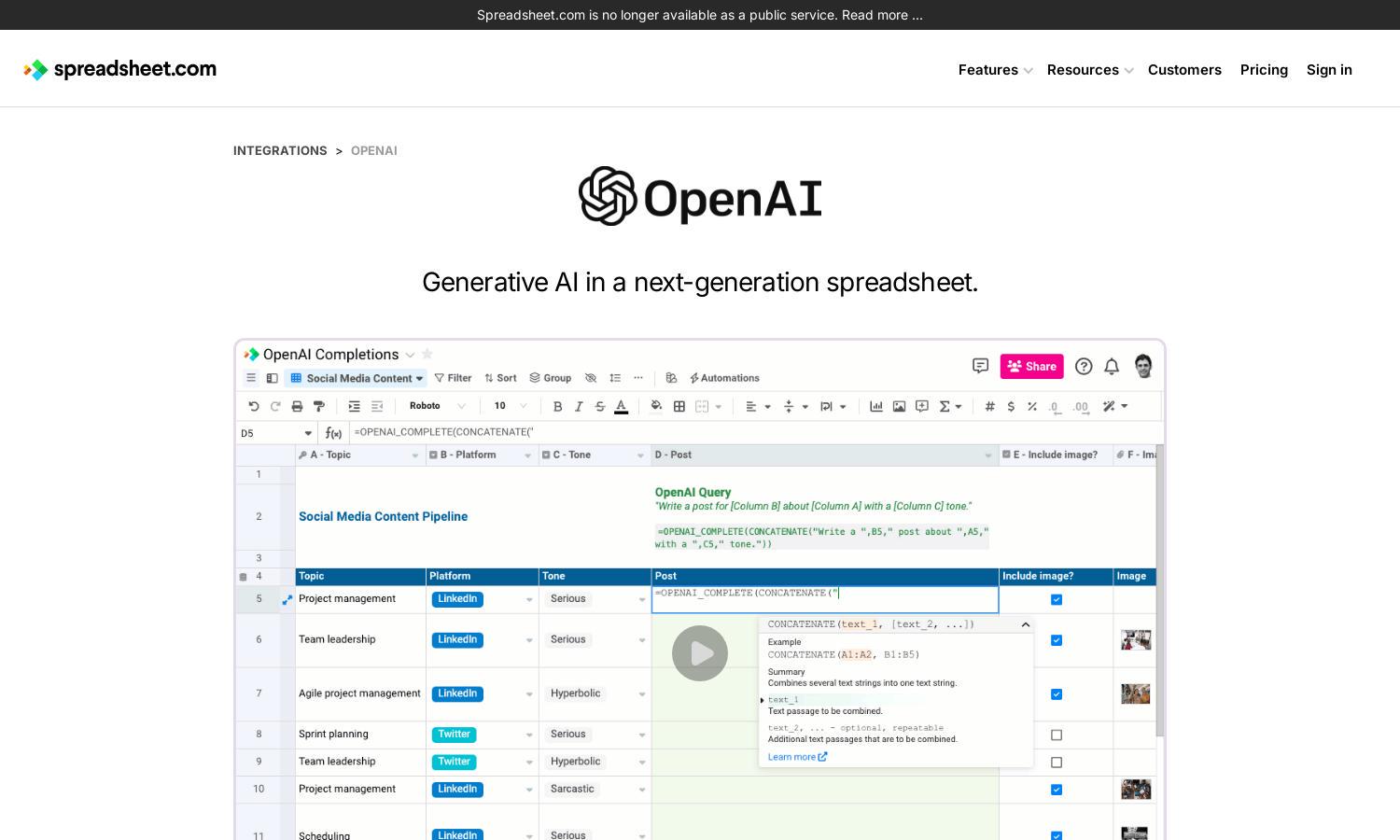
About Spreadsheet.com
Spreadsheet.com is an empowering no-code platform tailored for businesses and project managers. It enables users to effortlessly build spreadsheet-based applications, driving improved workflows and collaboration. With its intuitive interface and seamless integration with existing systems, Spreadsheet.com simplifies project management, thus meeting diverse user needs with ease.
Spreadsheet.com has various subscription plans, each offering unique value propositions. Users can choose a tier that suits their needs, ranging from basic access to advanced features that enhance collaboration and project management. Upgrading unlocks premium support and additional tools, making it an attractive option for serious users.
The user interface of Spreadsheet.com is designed for efficiency, facilitating a smooth navigation experience. With a clean layout and intuitive design, users can access key features swiftly. Unique functionalities enhance usability, ensuring that Spreadsheet.com stands out as a go-to tool for managing spreadsheet applications effortlessly.
How Spreadsheet.com works
Users interaction with Spreadsheet.com begins with simple onboarding, where they create an account and access a user-friendly dashboard. From here, users can easily navigate to build and customize their spreadsheet applications. The platform features drag-and-drop tools, allowing users to manage projects, collaborate with teammates, and track progress efficiently for streamlined outcomes.
Key Features for Spreadsheet.com
Spreadsheet-based applications
Spreadsheet.com specializes in creating spreadsheet-based applications, making data management approachable for everyone. This feature allows users to design custom solutions tailored to specific business needs, enhancing productivity and collaboration among team members. With Spreadsheet.com, users can efficiently manipulate and analyze their data without any coding.
Collaboration tools
Spreadsheet.com enhances teamwork with built-in collaboration tools, enabling real-time updates and discussions. Users can invite team members to contribute, ensuring that everyone stays aligned on projects. This vital feature improves communication and productivity, making it an invaluable asset for teams looking to optimize their project management processes.
Project tracking
The project tracking feature of Spreadsheet.com allows users to monitor progress seamlessly. Users can set milestones, deadlines, and deliverables, providing a comprehensive view of project status. This capability empowers teams to remain proactive and results-driven, ultimately enhancing accountability and ensuring successful project completion.








