Stork
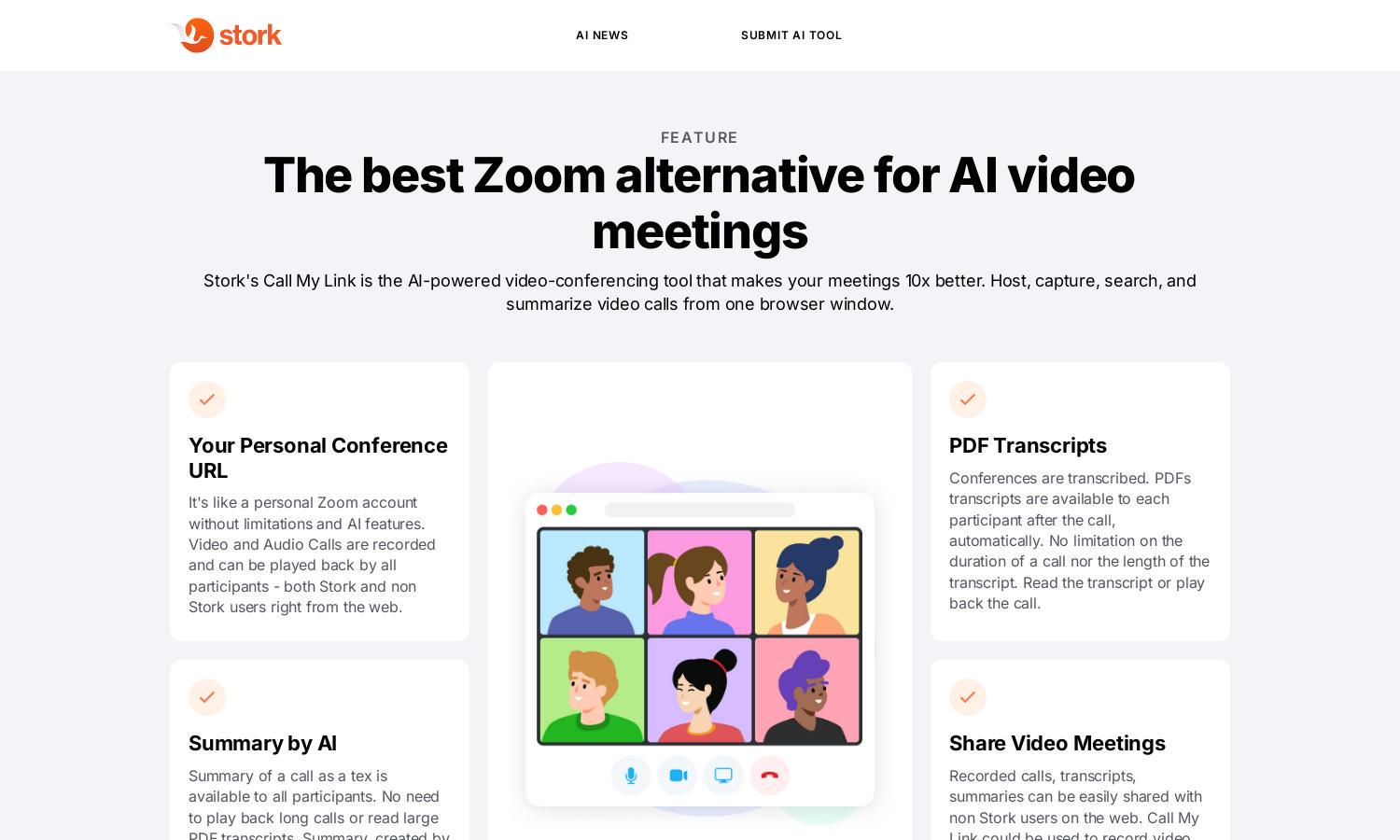
About Stork
Stork is a cutting-edge video conferencing tool designed for teams seeking improved communication and collaboration. With features like AI-powered summaries and personalized conference URLs, Stork enhances meeting productivity and accessibility. Users can record, transcribe, and share meetings, making it a valuable resource for any team.
Stork offers flexible pricing plans, catering to different user needs. Each tier provides distinct value, with benefits ranging from unlimited meeting durations to advanced transcription features. Upgrading enables access to premium functionalities, ensuring users maximize their experience with Stork's innovative video conferencing solutions.
Stork's user interface prioritizes ease of use and efficiency, featuring a clean, intuitive layout that allows seamless navigation. Users enjoy quick access to key functionalities, such as meeting recording and transcription tools, which contribute to a productive browsing experience. Stork’s design enhances user engagement.
How Stork works
Users begin by signing up for Stork and creating a personalized Call My Link URL. From there, they can host meetings effortlessly without limitations. Participants join via the shared link, and meetings are recorded and transcribed automatically. AI-generated summaries are also provided, streamlining post-meeting reviews.
Key Features for Stork
AI Summaries
Stork's AI Summaries feature instantly provides concise overviews of meetings, ensuring users grasp essential points without replaying lengthy recordings. This innovative tool saves time, enhances meeting productivity, and ensures all participants stay aligned with discussions, making Stork an efficient solution for effective team communication.
Audio and Video Call Recording
Stork allows users to record both audio and video calls, ensuring that all conference details are captured for later reference. This feature benefits team members who couldn't attend the live meeting, providing them easy access to critical discussions and decisions made during the call.
PDF Transcripts
Stork generates PDF transcripts for all recorded meetings, offering a written record of discussions for participants. Users can easily share transcripts with team members, ensuring clarity and enhancing collaboration, making Stork a valuable tool for maintaining effective communication and transparency within teams.








