Taption
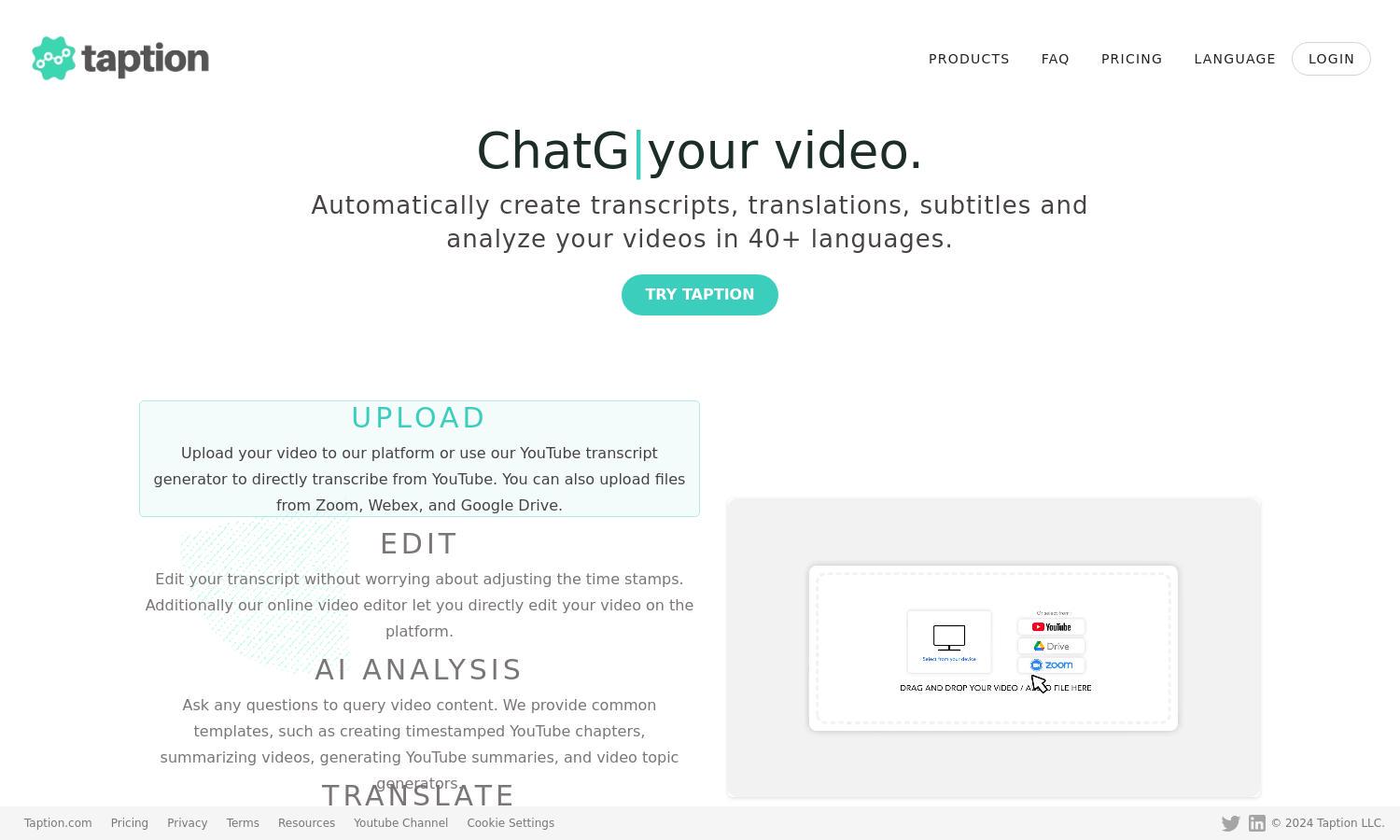
About Taption
Taption is an innovative platform designed to automate video transcription, translation, and subtitle generation, targeting content creators and businesses. Users simply upload their videos, and Taption leverages AI to deliver accurate transcriptions and subtitles in over 40 languages, enhancing accessibility and comprehension for diverse audiences.
Taption offers subscription plans tailored to various user needs, including a basic tier for casual users and premium options for professionals. Each plan includes features like unlimited transcriptions and advanced editing tools. Upgrading enhances user capability, ensuring efficient video editing and increased productivity with competitive pricing.
Taption features a user-friendly interface designed for seamless navigation and quick access to its tools. The clean layout ensures users can efficiently upload and edit videos, making the video editing process intuitive. Unique functionalities, such as subtitle synchronization and AI analysis, set Taption apart in the crowded market.
How Taption works
To use Taption, users create an account and upload their videos directly or through platforms like YouTube. The system automatically generates transcripts and subtitles, which can be edited with ease. Users can then translate content into multiple languages and export their finalized videos in various formats. Taption's AI features further enhance user experience by analyzing video content and improving comprehension.
Key Features for Taption
AI-Powered Transcription
Taption's AI-Powered Transcription feature automatically converts video audio to text, ensuring high accuracy and speed. This unique functionality benefits users by saving time and simplifying the process of generating transcriptions, making Taption a go-to solution for content creators and professionals in need of efficient video editing tools.
Multi-Language Translation
The Multi-Language Translation feature of Taption allows users to translate transcriptions and subtitles into over 50 languages seamlessly. This capability enhances accessibility for international audiences, making Taption an invaluable tool for businesses and content creators seeking to broaden their reach and connect with diverse viewers effectively.
Real-Time Editing
Taption's Real-Time Editing function simplifies the editing of transcriptions and subtitles directly within the platform. It automatically adjusts timings during edits, ensuring synchronization with video playback. This user-centric feature enhances productivity by facilitating quick modifications, ultimately providing users with a polished final product effortlessly.








