TTSLabs
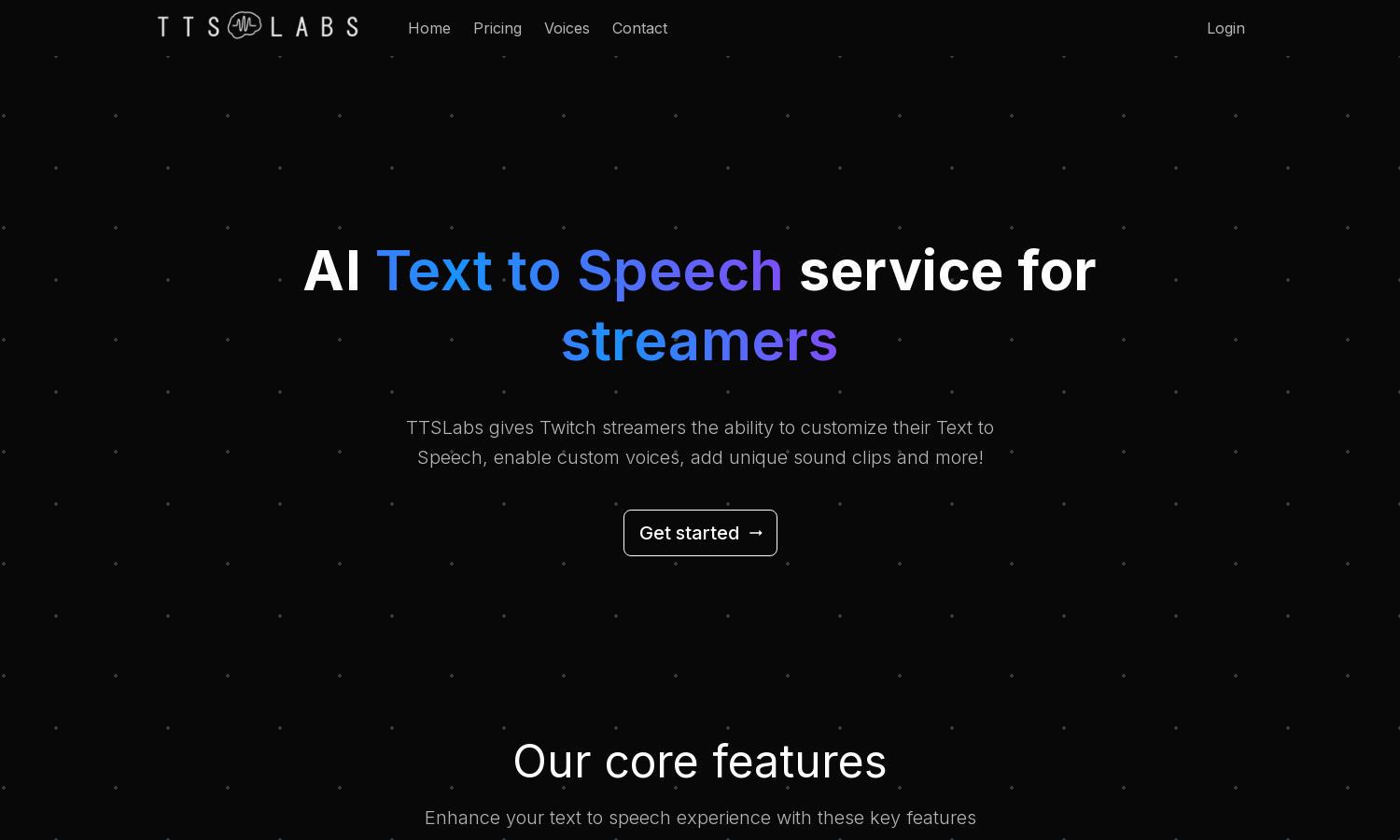
About TTSLabs
TTSLabs offers Twitch streamers an advanced Text to Speech service designed for customization and interactivity. With features like a dedicated desktop app, unique voices, and sound clips, it enhances viewer engagement and offers real-time feedback. TTSLabs makes streaming experiences more dynamic and entertaining.
TTSLabs features competitive pricing plans catering to different streamer needs. Each tier unlocks advanced functionalities, including voice customization and sound clip management. By upgrading, users receive additional benefits such as faster processing times and increased customization options, making the streaming experience richer.
TTSLabs boasts a user-friendly interface designed for seamless navigation and interaction. Its layout allows users to easily manage settings, customize voices, and interact with sound clips. The intuitive design promotes a smooth experience and ensures users can quickly access all functionalities of TTSLabs.
How TTSLabs works
Users begin by signing up on TTSLabs, where they can download the dedicated desktop app for easy management. After logging in, they can customize their Text to Speech settings, selecting voices and adding sound clips. Integration with popular streaming platforms ensures real-time control over donations and alerts, enhancing viewer interaction effortlessly.
Key Features for TTSLabs
Custom Voice Integration
TTSLabs' custom voice integration is a standout feature that empowers Twitch streamers to create a unique audio identity. Users can select from various voices and sound clips, enhancing viewer engagement and stream creativity, making each interaction memorable and entertaining.
Real-Time Audio Processing
The real-time audio processing feature of TTSLabs allows streamers to generate up to 20 seconds of audio in less than three seconds. This fast processing capability ensures that donations and messages are delivered instantly, keeping the streaming experience interactive and lively for viewers.
Profanity Management
Profanity management is a key feature of TTSLabs, enabling streamers to set custom filters for donations. By controlling which messages appear based on profanity levels, users maintain a safe and enjoyable viewing environment, catering to diverse audiences while enhancing community interaction.








