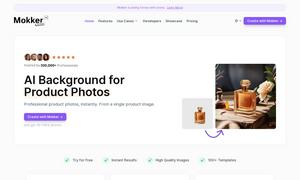Unscreen
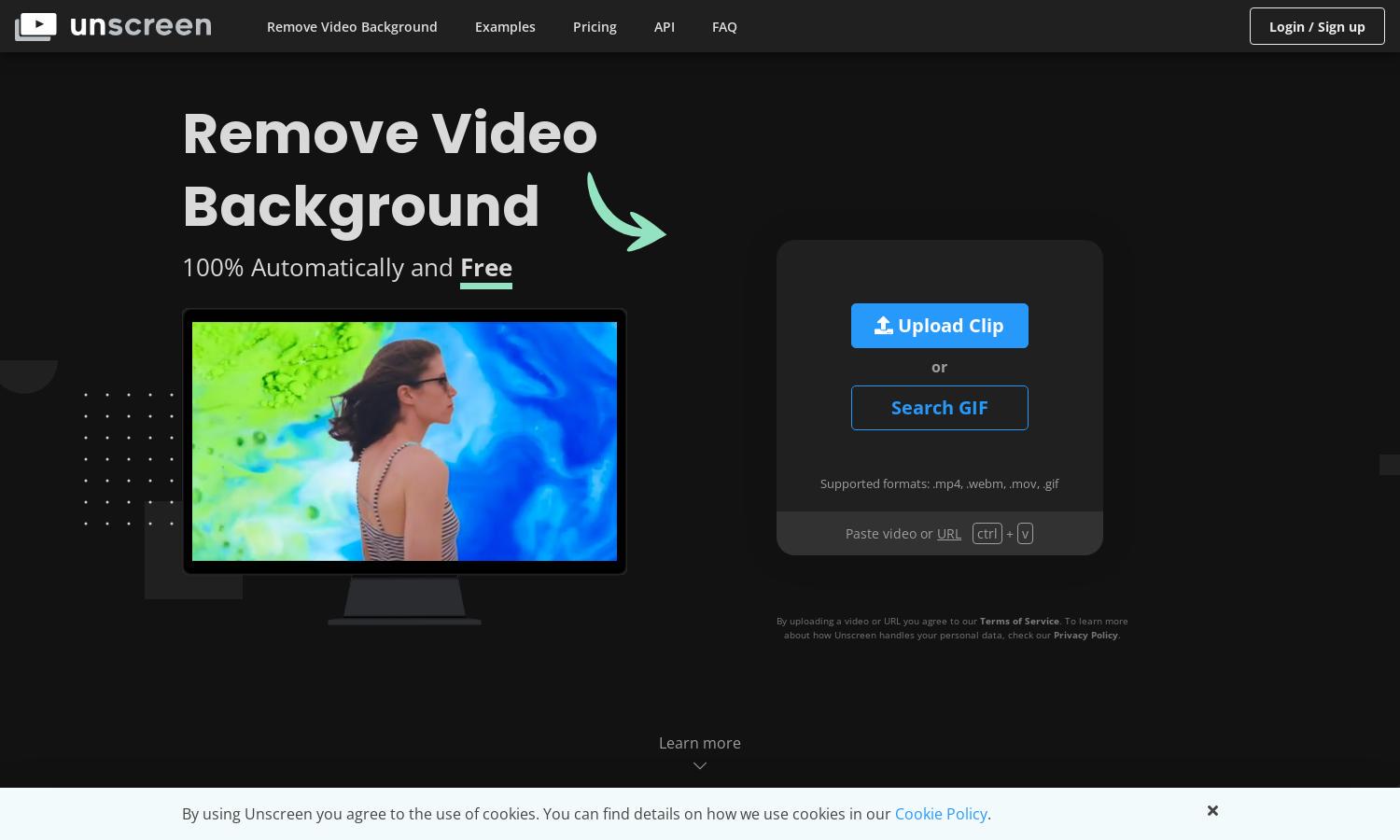
About Unscreen
Unscreen is a cutting-edge online tool designed for video creators who need seamless background removal. This platform employs advanced AI technology, automating the process without the need for greenscreens. Unscreen efficiently generates high-quality background-free videos, solving tedious editing tasks for content creators of all levels.
Unscreen offers a free basic service for background removal, while the Pro version provides full HD resolution, no watermarks, API access, and additional plugins. Users benefit from enhanced features and flexibility with the Pro plan. Upgrade to Unscreen Pro for optimal video production efficiency and quality.
Unscreen features a user-friendly interface with a straightforward layout, making video editing intuitive. Users can easily upload videos for background removal, ensuring a seamless workflow. Its design incorporates essential tools that enhance user experience, helping creators efficiently access Unscreen's advanced video editing capabilities.
How Unscreen works
Users start by visiting Unscreen’s website, where they can upload their video files or paste URLs of videos they want to edit. The platform automatically analyzes the video, removing backgrounds without requiring manual adjustments. Once processed, users can download the background-free video instantly, providing convenience and ease of use throughout the entire editing process.
Key Features for Unscreen
Automatic Background Removal
Unscreen's automatic background removal is the standout feature that sets it apart. By leveraging AI technology, Unscreen effectively isolates subjects in videos and removes backgrounds automatically. This innovative approach allows creators to achieve professional-quality results quickly, simplifying complex video editing in an effortless way.
Unscreen Pro Plugin
The Unscreen Pro plugin extends the platform's capabilities by integrating with popular editing software like Adobe Premiere Pro and After Effects. This feature allows users to process their videos directly within their preferred software, ensuring a seamless editing experience. Unscreen enhances productivity for busy creators and professionals alike.
High-Quality Video Downloads
Unscreen provides high-quality video downloads, ensuring users receive excellent results without watermarks. This feature allows creators to utilize their background-free videos in various applications, from marketing materials to social media posts, maintaining a professional appearance while streamlining their content production.
You may also like: