Vectorizer.AI
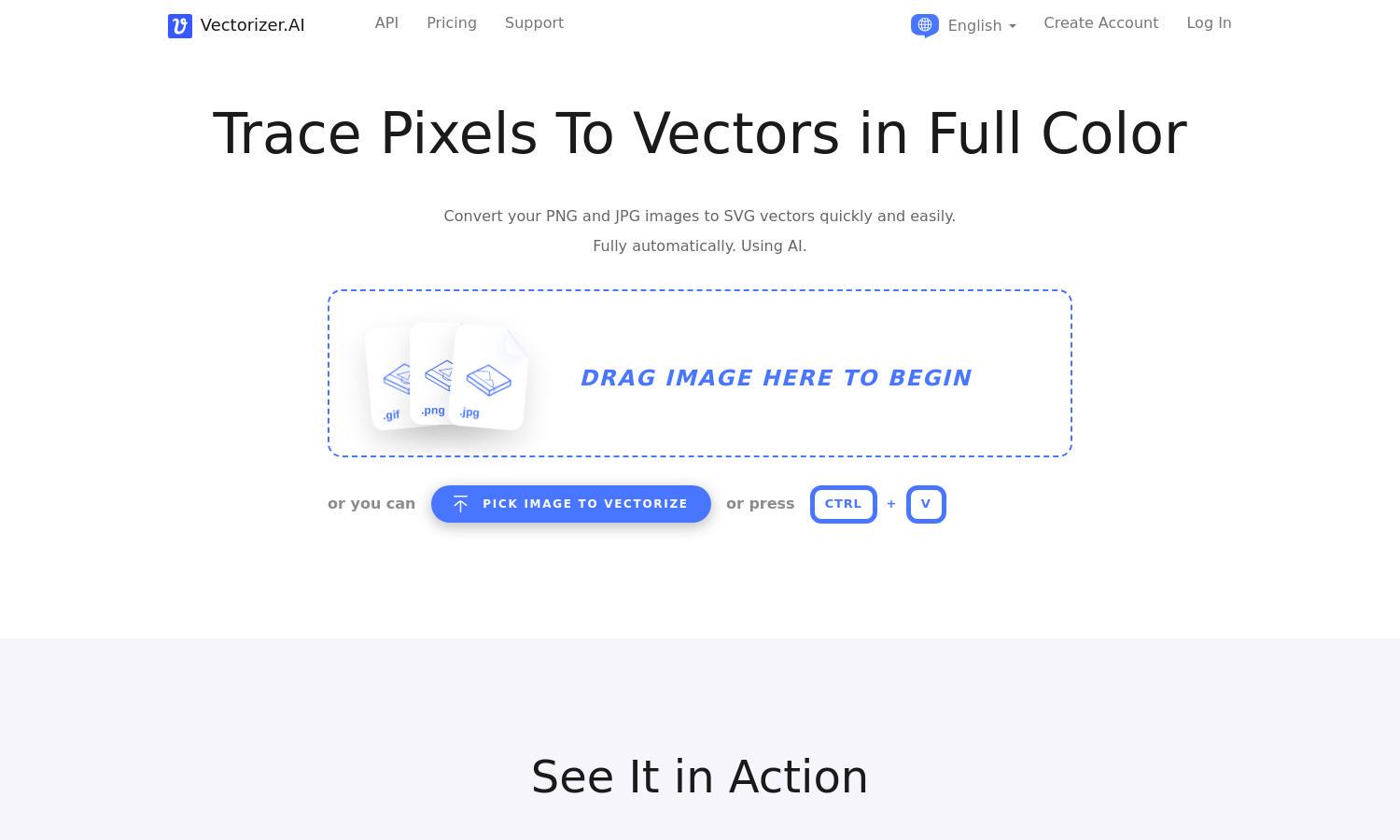
About Vectorizer.AI
Vectorizer.AI is an innovative tool designed for artists and designers looking to convert bitmap images into scalable vector graphics effortlessly. Utilizing advanced AI technology, users can easily upload JPEG or PNG files, and the platform automatically processes them into high-quality SVG vectors, enhancing design flexibility and quality.
Vectorizer.AI offers competitive pricing plans, including free usage for basic features and affordable subscriptions for advanced options. Users gain access to enhanced functionalities, additional format outputs, and priority processing. Upgrading grants a seamless experience with increased capabilities, making Vectorizer.AI a valuable tool for design professionals.
Vectorizer.AI features a user-friendly interface designed for efficiency and ease of navigation. With a clean layout and intuitive controls, users can swiftly upload files, preview outcomes, and download their vector images. This streamlined design enhances the overall user experience, making vectorization accessible to everyone.
How Vectorizer.AI works
Users of Vectorizer.AI start by creating an account and uploading their bitmap images, such as JPEGs or PNGs. The platform's advanced AI algorithms analyze the images to convert them into geometric shapes and vectors automatically. Once processed, users can interact with a live preview and choose from various output formats, making it easy to download the final product.
Key Features for Vectorizer.AI
AI-Powered Vectorization
Vectorizer.AI's AI-Powered Vectorization stands out as a core feature, automating the conversion of bitmap images into scalable vectors. This unique capability ensures details are accurately captured, providing excellent quality and consistency in results, ultimately benefiting designers and artists for various applications.
Interactive Preview
Vectorizer.AI includes an Interactive Preview feature that allows users to visualize the vectorized output before downloading. This functionality enhances user confidence in the results, enabling adjustments for optimal quality, and making the platform an essential tool for anyone involved in graphic design and artwork.
Multi-Format Output
One of Vectorizer.AI’s defining features is its Multi-Format Output capability. The platform supports various output formats, including SVG, PDF, EPS, and PNG, catering to diverse user needs and applications. This versatility helps users seamlessly integrate vectorized graphics into their projects across multiple platforms.







