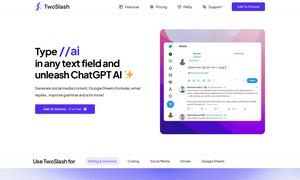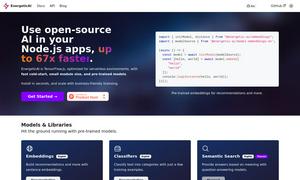VEED
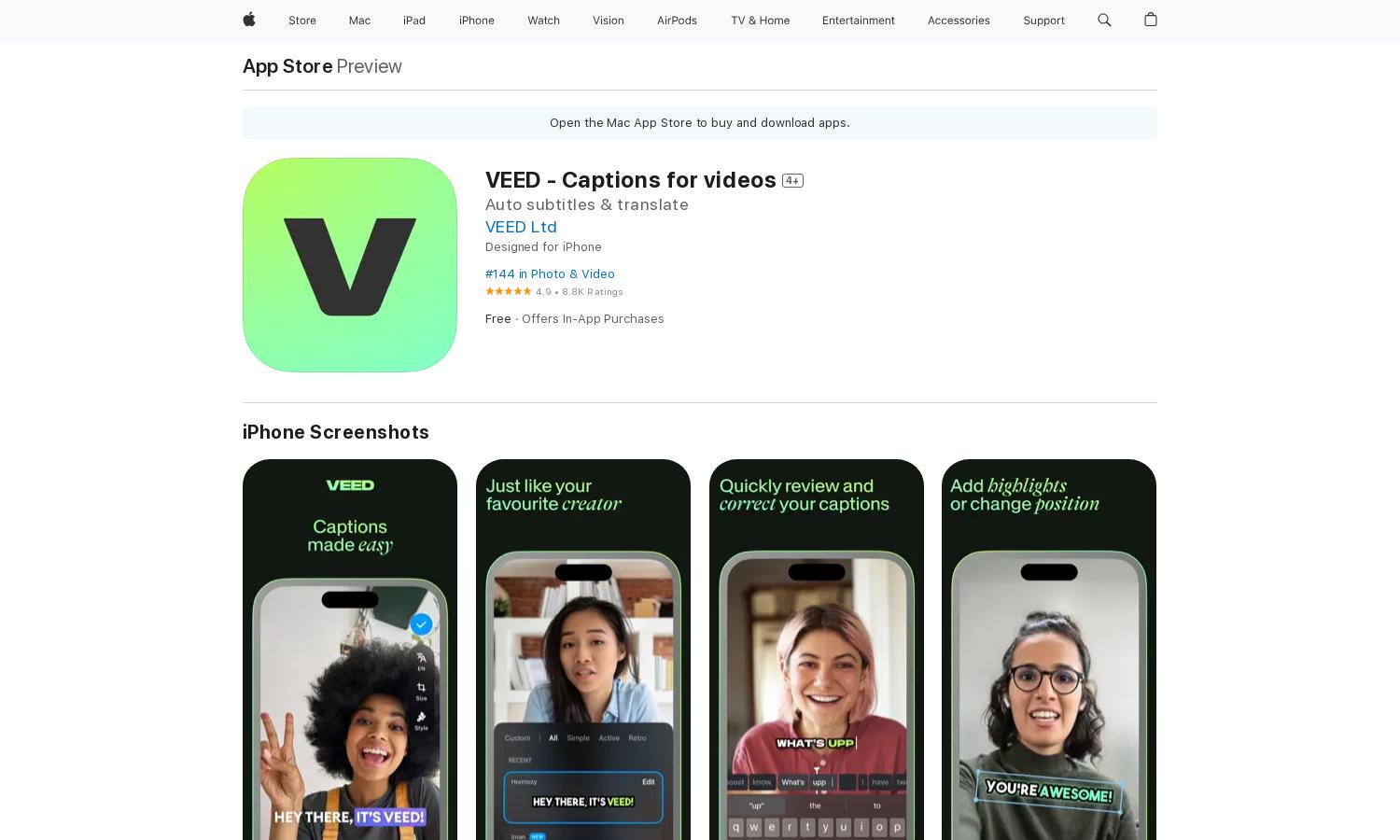
About VEED
VEED is a powerful mobile app designed for adding captions to videos quickly and efficiently. Targeting content creators, educators, and businesses, this user-friendly platform leverages cutting-edge AI to provide auto-captioning in over 100 languages, enhancing video accessibility and engagement worldwide.
VEED offers a free version alongside Mobile PRO plans at $6.99, $5.99, and $47.99. Each tier provides increased functionality, with the PRO version unlocking premium features like watermark-free exports and advanced audio enhancements, ensuring users can edit videos like professionals without breaking the bank.
VEED is designed with a sleek, intuitive interface that simplifies video captioning and editing. Users benefit from easy navigation through its layout, enabling them to access features like auto-captioning and video resizing in just a few clicks, making video creation seamless and enjoyable.
How VEED works
Users start by downloading the VEED app and creating an account. They can then import or record video content up to 10 minutes long. The app's advanced AI automatically generates captions that can be edited for accuracy. Users can customize the design, resize the video, and share their creations effortlessly.
Key Features for VEED
AI-Powered Auto-Captions
VEED's AI-powered auto-captions feature sets it apart, enabling quick and accurate caption generation. This unique functionality enhances user experience, allowing content creators to focus on their message while ensuring accessibility for audiences, making VEED the preferred choice for video captioning.
Multi-Language Support
One of VEED's standout features is its support for over 100 languages, allowing users to reach diverse audiences. This capability not only expands market reach but also makes content accessible to non-native speakers, significantly enhancing viewer engagement and inclusivity for all users.
User-Friendly Editing Tools
VEED offers an array of user-friendly editing tools that empower creators to modify their videos effortlessly. Features like style selection, aspect ratio adjustments, and audio enhancements enhance the editing experience, making VEED an indispensable tool for both novice and experienced video makers.
You may also like: