VideoGist
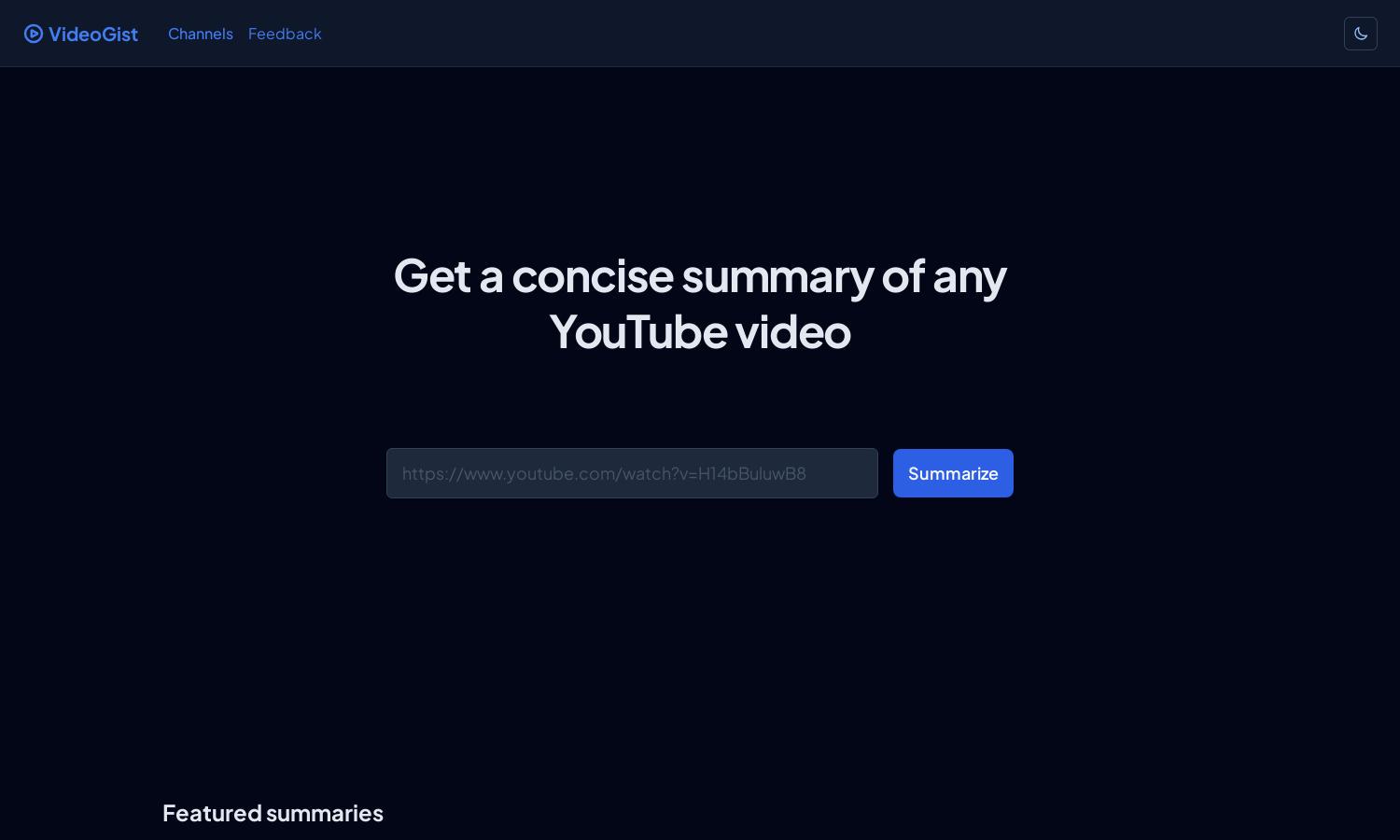
About VideoGist
VideoGist is a powerful tool that transforms the way users consume YouTube content by generating concise AI summaries. Targeted at busy individuals and learners, this platform offers users quick insights with detailed chapter breakdowns and visual aids, addressing the challenge of time constraints and comprehension in video learning.
VideoGist offers a free tier for basic use, allowing users to get quick summaries. For those needing more advanced features, a premium subscription is available, which unlocks additional functionalities and benefits. Upgrading enhances the summarization experience, offering tailored insights for users seeking deeper understanding of video content.
VideoGist's user interface is designed for simplicity and efficiency, ensuring a seamless browsing experience. The layout is intuitive, with easy navigation that allows users to paste URLs effortlessly. With distinct, user-friendly features, VideoGist makes digesting video content quick and enjoyable for all users.
How VideoGist works
Users start by visiting VideoGist and pasting a YouTube URL into the designated field. The AI processes the video, generating a summary within seconds. Users can access chapter breakdowns and key visuals, making it easy to navigate through essential points. This streamlined process saves time, enhances understanding, and is designed for users of all backgrounds.
Key Features for VideoGist
AI-Powered Summaries
VideoGist’s AI-powered summaries stand out by quickly distilling YouTube videos into concise insights. This feature improves time management and understanding, allowing users to grasp key ideas efficiently, making VideoGist an essential tool for anyone looking to optimize their video-watching experience.
Chapter Breakdowns
The chapter breakdowns feature of VideoGist enhances the user experience by dividing video content into digestible segments. This function allows users to navigate through key topics with ease, promoting better understanding and retention of information, making VideoGist a valuable resource for learners.
Key Visuals
VideoGist’s incorporation of key visuals enriches summaries, offering users visual context alongside text. This unique feature aids in comprehension and retention, visually reinforcing important points, making VideoGist an innovative platform for those who benefit from both visual and textual learning.








