VideoToWords
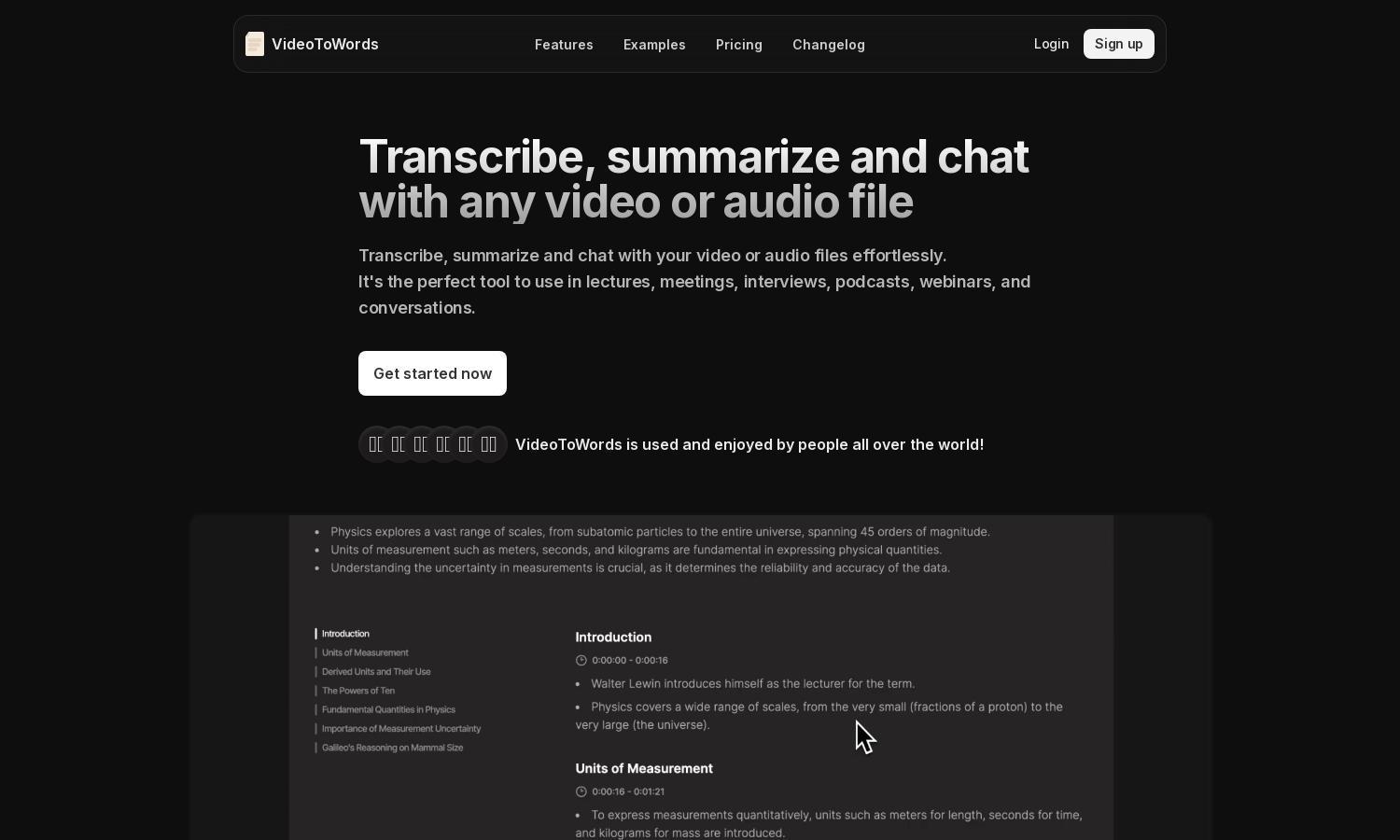
About VideoToWords
VideoToWords is a revolutionary AI tool that simplifies video and audio interaction. With its unique transcription and summarization features, users can easily convert any media into readable formats. Ideal for professionals, students, and anyone needing concise insights, VideoToWords saves time and enhances productivity.
VideoToWords offers various pricing plans tailored to user needs, including a free trial for new users. Each tier provides access to advanced transcription and summarization features, making it easy to select a plan that suits your needs. Upgrading unlocks additional benefits, improving user experience.
VideoToWords boasts a user-friendly interface designed for seamless navigation. With straightforward layouts and interactive elements, users can efficiently utilize transcription and summarization tools. Unique features like timestamped outputs enhance usability, ensuring that VideoToWords provides an intuitive browsing experience for all users.
How VideoToWords works
Users can start by signing up for VideoToWords and easily uploading videos or audio files. The platform automatically generates accurate transcripts and summaries in various languages. Users can also engage by asking questions about their media for deeper insights, enabling streamlined interaction and enhanced learning opportunities with VideoToWords.
Key Features for VideoToWords
Automated Video Summarization
Automated Video Summarization is a standout feature of VideoToWords, allowing users to quickly acquire concise insights from lengthy videos and audio files. This functionality saves valuable time, making it easier for users to focus on essential information and enhance overall productivity.
High-Accuracy Transcriptions
High-Accuracy Transcriptions set VideoToWords apart, providing users with precise transcripts in over 113 languages. This feature ensures clarity and facilitates effective note-taking, making it an invaluable resource for students, professionals, and anyone needing accurate media documentation.
Interactive Q&A with Media
Interactive Q&A with Media enhances user experience on VideoToWords, allowing users to ask specific questions and receive detailed insights. This feature deepens engagement with content, facilitating a more informative and personalized interaction with audio and video materials.








