VisualizeAI
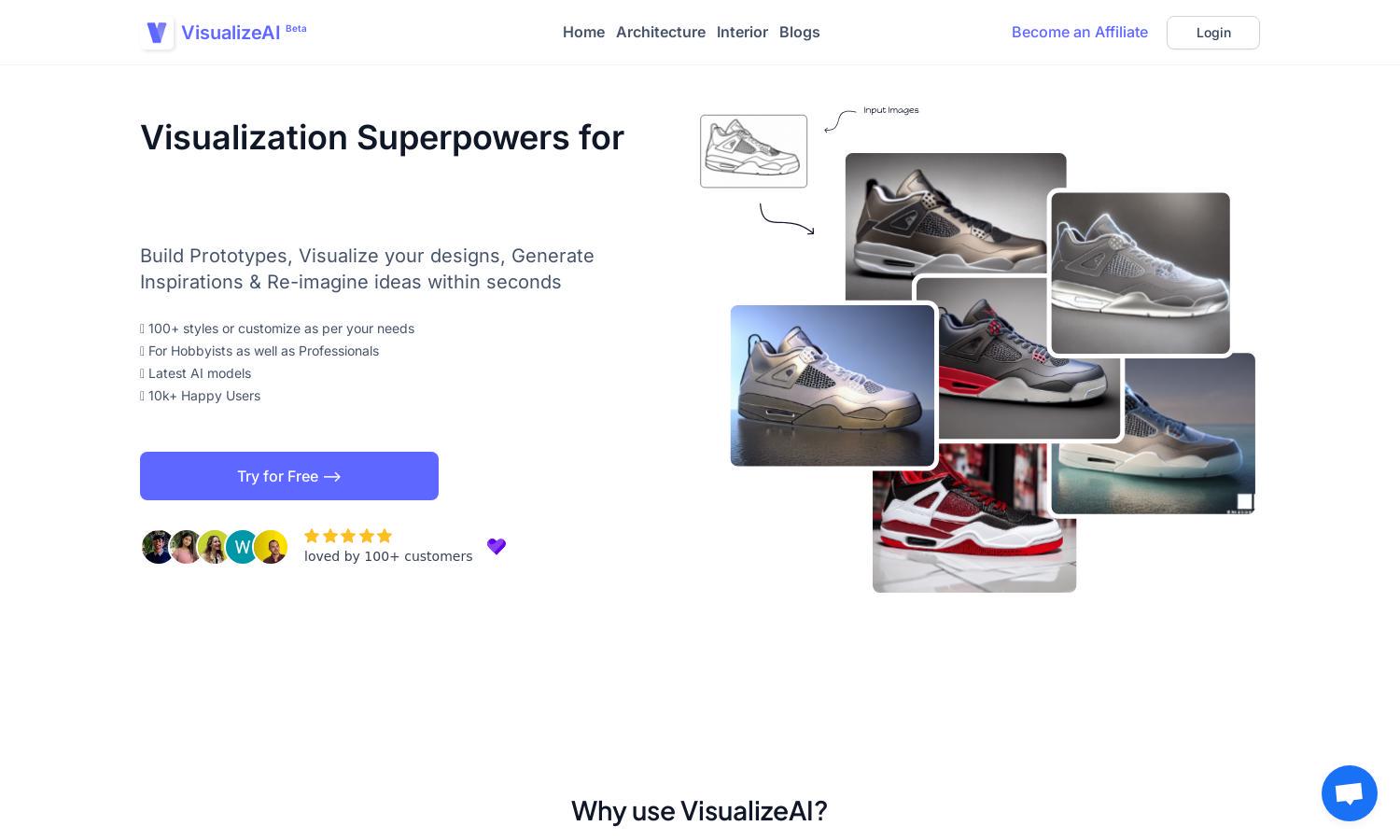
About VisualizeAI
VisualizeAI is an innovative platform designed for product designers to visualize their ideas quickly. By allowing users to upload images, select styles, and generate outputs within seconds, it enhances creativity and efficiency in the design process. Ideal for both hobbyists and professionals, VisualizeAI reimagines the visualization landscape.
VisualizeAI offers flexible pricing plans to cater to various user needs. With a Basic plan at $19/month for 400 credits and a Pro plan at $99/month for 3000 credits, users benefit from enhanced capabilities and team collaboration. Enjoy the option to start for free before upgrading to a suitable plan.
VisualizeAI features a user-friendly interface that simplifies design visualization. The layout ensures seamless navigation, enabling users to easily upload images and access various styles. With intuitive controls and quick output generation, VisualizeAI provides an engaging and effective design experience, attracting both novice and seasoned designers alike.
How VisualizeAI works
To get started with VisualizeAI, users simply upload their input image, which can be a sketch or a photo. Next, they select required styles, colors, and themes to configure output preferences. Once configured, users can generate visualizations instantly. This streamlined process makes it easy for users to iterate and visualize their ideas without delay.
Key Features for VisualizeAI
Instant Design Visualization
VisualizeAI's instant design visualization feature revolutionizes the creative process. Users can quickly upload images and generate stunning prototypes and designs in seconds. This unique capability allows designers to focus on ideation and creativity, making VisualizeAI an essential tool for professionals and hobbyists seeking efficiency and inspiration.
Custom Style Selection
VisualizeAI allows users to select from over 100 styles when visualizing their designs. This feature empowers users to customize their outputs according to specific needs, ensuring that their creations align perfectly with client expectations. Custom style selection enhances the flexibility and creativity offered by VisualizeAI.
User-Friendly Interface
VisualizeAI features a user-friendly interface that enhances the overall design experience. Its intuitive layout allows users to seamlessly navigate through various functionalities, such as uploading designs and generating visualizations. This accessibility ensures that users of all skill levels can effectively use VisualizeAI to visualize their ideas and projects.








