Visus
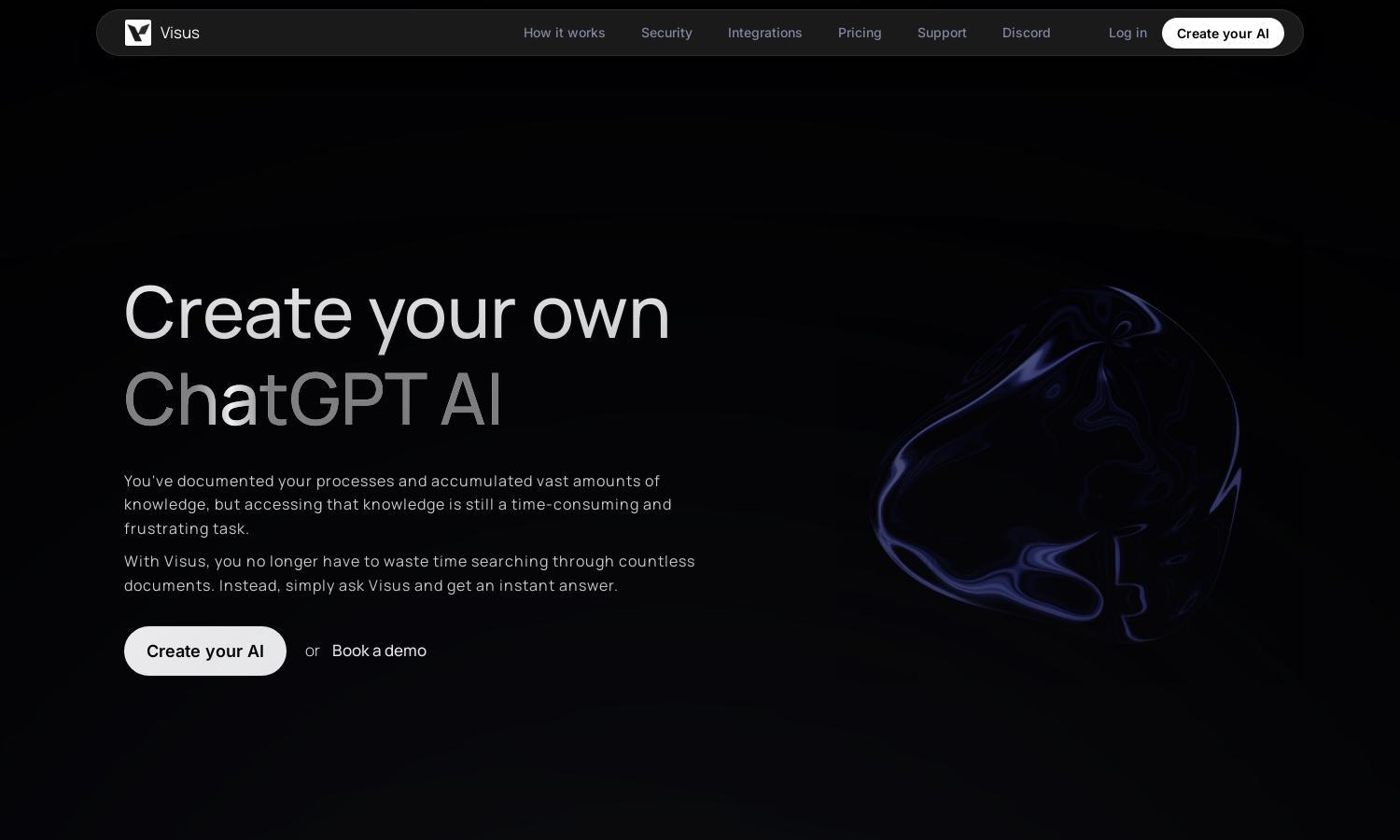
About Visus
Visus is a powerful platform designed for individuals and businesses seeking to leverage their knowledge efficiently. By seamlessly integrating your documents into a customized ChatGPT AI, Visus provides instant answers, transforms information access, and enhances productivity, making knowledge readily available at your fingertips.
Visus offers flexible pricing plans, including a free trial to get started and various tiers for advanced features. Each plan is designed to scale with your needs, ensuring you receive value based on your usage. Upgrading unlocks additional functionalities for maximizing your AI's capabilities.
Visus features an intuitive user interface that promotes a seamless browsing experience. With easy navigation, clear layout, and user-friendly controls, it ensures users can train and interact with their AI effortlessly, making data access more productive and enjoyable.
How Visus works
Users begin by onboarding with Visus, easily uploading their documents through a streamlined process. Once uploaded, they can configure settings such as sensitivity and accuracy to tailor the AI's responses. Simply input your queries using natural language, and Visus sifts through the trained documents to deliver relevant and personalized answers quickly.
Key Features for Visus
Instant Document Access
Visus enables instant access to your documents through a trained ChatGPT AI, revolutionizing how users retrieve information. This key feature efficiently processes queries, providing relevant answers without navigating through multiple files, significantly enhancing productivity and user experience.
Customizable AI Configuration
With Visus, users enjoy the ability to customize their AI's configuration to meet specific needs. Adjusting parameters like sensitivity and accuracy allows for tailored interactions, ensuring the AI provides the most relevant and precise answers based on individual user requirements and language.
Secure Data Management
Visus prioritizes user safety with robust, industry-standard AES 256 encryption for secure data management. By ensuring that user information is protected and access strictly enforced, Visus builds trust, allowing users to focus on their knowledge without worrying about data breaches or unauthorized access.
You may also like:








