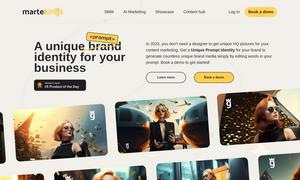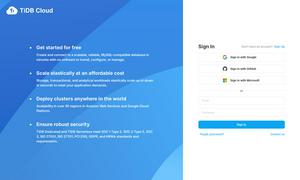Vivid
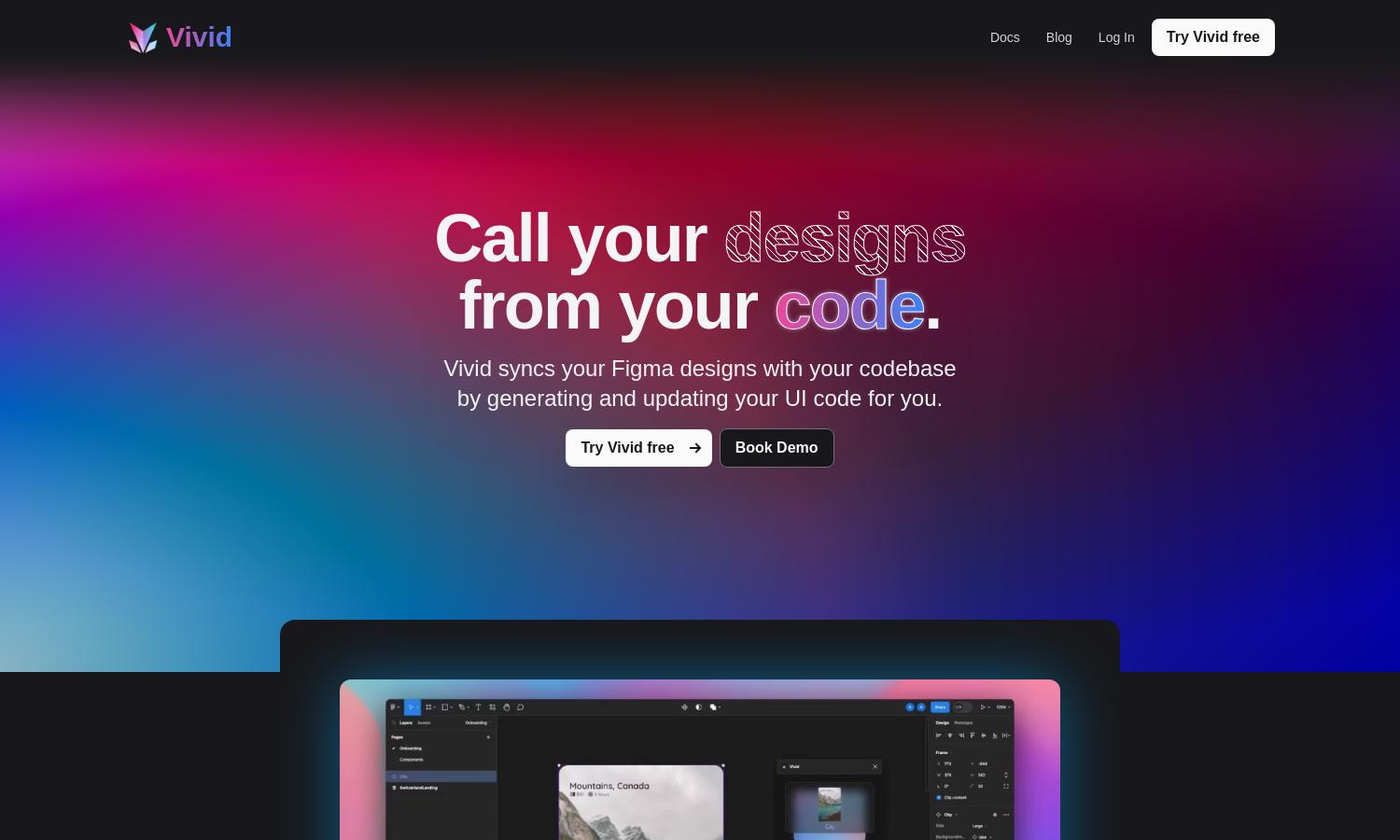
About Vivid
Vivid streamlines the design-to-code workflow, making it easy for developers to translate Figma designs into functional UI code. By automatically generating and updating code, Vivid allows users to focus on functionality rather than style. This innovative feature significantly reduces development time and ensures accuracy in design implementation.
Vivid offers flexible pricing plans to cater to different user needs. With free trials available, users can explore its features before committing. Premium tiers include additional functionalities and priority support, providing exceptional value for teams looking to enhance their design and development processes.
The user interface of Vivid is designed for intuitive navigation, promoting a seamless experience. Users can easily access key features, visualize design integration, and manage code updates without hassle. With a clean layout and user-friendly tools, Vivid ensures a positive interaction for even the most complex workflows.
How Vivid works
To use Vivid, users start by onboarding through a straightforward sign-up process. Once integrated with their Figma account, Vivid automatically generates UI code based on design files. Users can easily synchronize any updates made in Figma, ensuring their code reflects real-time design changes. This seamless interaction enhances efficiency and collaboration.
Key Features for Vivid
Automatic Code Generation
Vivid’s automatic code generation feature allows users to seamlessly convert their Figma designs into functional UI code. This innovative capability enhances productivity by eliminating manual coding, reducing errors, and ensuring designs are always in sync, enabling developers to focus on adding value instead of worrying about design discrepancies.
Real-Time Syncing
Vivid offers real-time syncing, allowing users to automatically update their code whenever changes are made in Figma. This functionality ensures that the codebase reflects the most current designs, which greatly minimizes discrepancies and significantly improves collaboration between designers and developers, enhancing overall project workflow.
Customizable Styles
With Vivid’s customizable styles feature, developers can easily override design styles while adding functionality. This flexibility allows for greater control over the code, ensuring that both design integrity and development requirements are met, which enhances the overall project’s quality and adaptability to user needs.
You may also like: