Voice Pen: Speech to Text AI
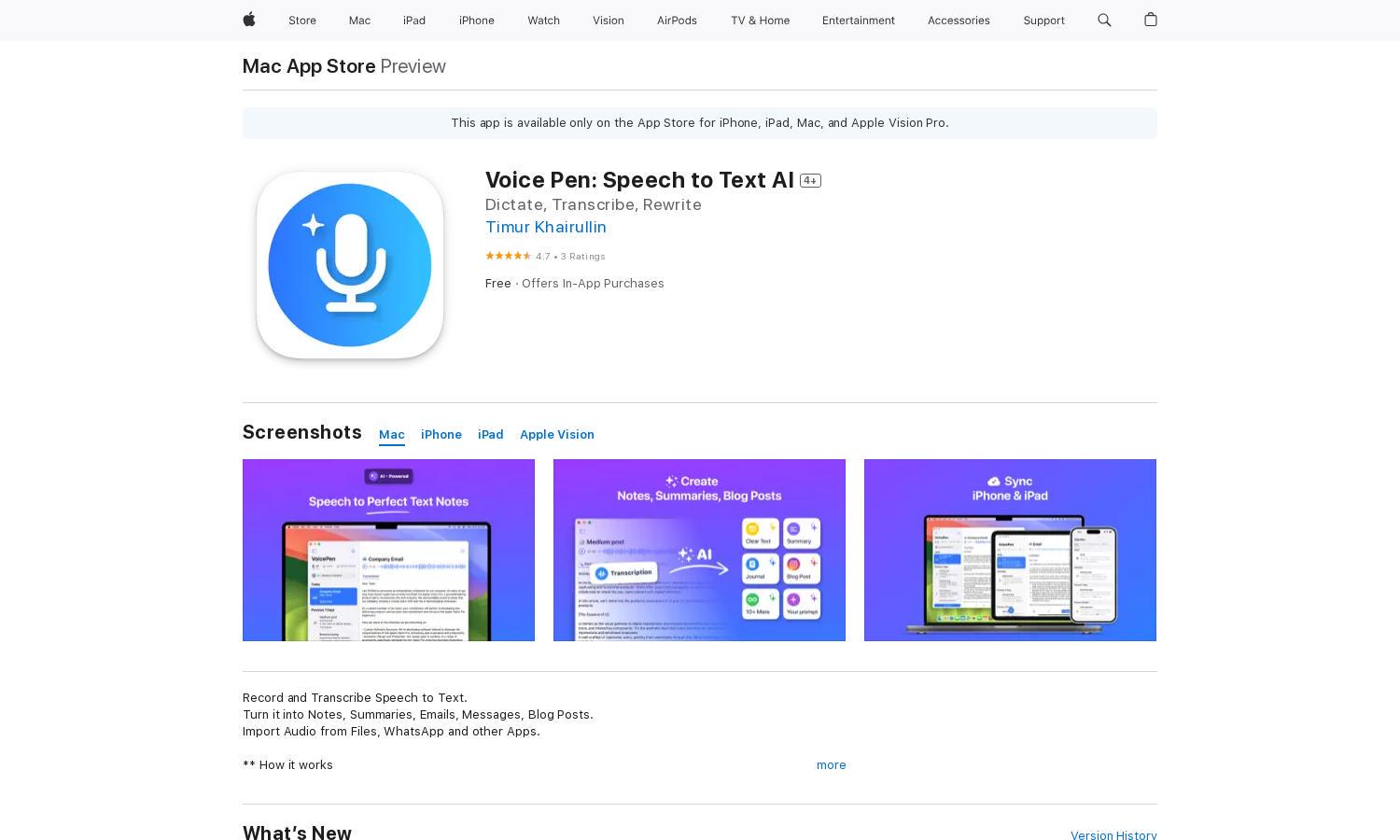
About Voice Pen: Speech to Text AI
VoicePen is an innovative app designed for users seeking an efficient way to transcribe voice recordings into text. By effortlessly recording or importing audio, users benefit from AI-powered transcription that enhances note-taking, productivity, and organization. VoicePen addresses the need for seamless speech-to-text solutions.
VoicePen offers a free model with in-app purchases for premium access. Premium tiers include VoicePen Premium at $44.99, $9.99, and $4.99, bringing enhanced features such as longer audio support and advanced AI text transformations. Upgrading provides users with superior functionality for productivity.
VoicePen features an intuitive and user-friendly interface with streamlined navigation for easy access to tools. Its layout focuses on functionality, enhancing user experience while providing quick access to recording and transcription methods. Unique features ensure efficient speech-to-text conversion, fostering productivity.
How Voice Pen: Speech to Text AI works
Users interact with VoicePen by downloading the app, creating an account, and seamlessly navigating its features. The main functionalities include recording speech within the app or importing audio files. The app utilizes advanced AI technology for real-time transcription, allowing users to edit, organize, and share their notes effortlessly and efficiently.
Key Features for Voice Pen: Speech to Text AI
AI-Powered Transcription
VoicePen’s AI-Powered Transcription feature revolutionizes the way users manage audio content. By converting speech to text automatically, VoicePen provides an efficient solution for organizing notes, summaries, and communications, significantly enhancing productivity while ensuring accuracy.
Audio Import Support
VoicePen offers seamless Audio Import Support, allowing users to effortlessly bring in audio from various apps like WhatsApp. This feature enhances flexibility and usability, making it easier for users to manage their recordings and transcriptions all within a cohesive platform.
AI Text Transformation
The AI Text Transformation feature of VoicePen empowers users to refine their transcriptions. With options for style adjustments, translations, and summarization, this unique functionality enables users to tailor content according to their needs, enhancing their overall communication experience.








