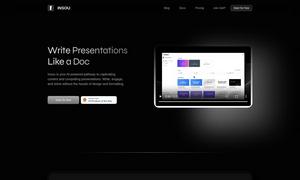Voxio
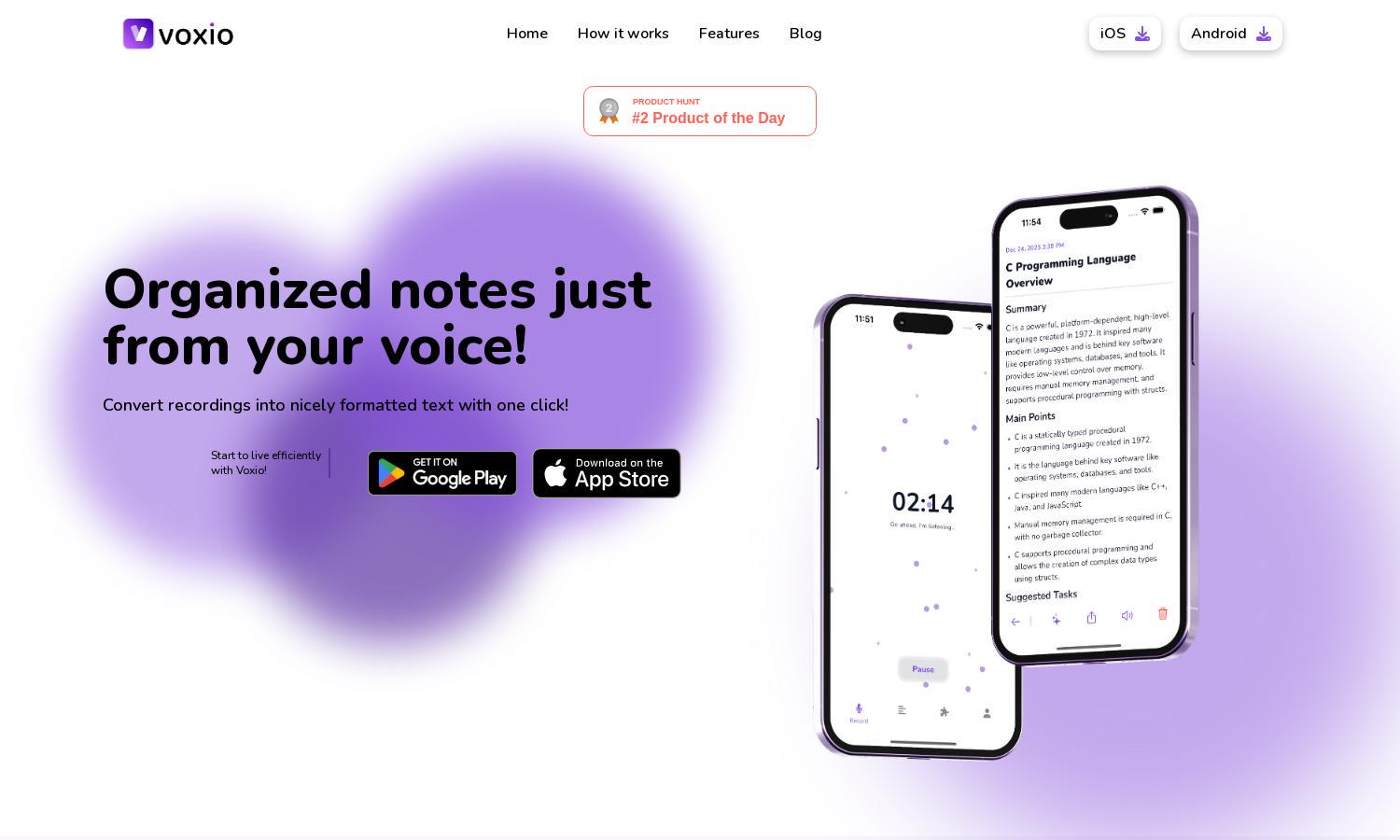
About Voxio
Voxio is an innovative platform designed for anyone needing organized notes from voice recordings. By converting audio into formatted text efficiently, it enhances productivity and note-taking. Users simply record their thoughts, lectures, or meetings, select templates, and enjoy well-structured notes—all with Voxio’s user-friendly interface.
Voxio offers flexible pricing plans tailored to various needs. Users can choose from a free plan with basic features to premium subscriptions that unlock advanced templates and functionalities. Upgrading enhances user experience by providing additional tools, offering greater value for both individuals and professionals alike.
Voxio's user interface is sleek and intuitive, ensuring seamless navigation throughout the app. With well-organized sections for recording and converting audio, users find it easy to manage their notes. Unique features like customizable templates and multi-language support greatly enhance the overall user experience.
How Voxio works
To get started with Voxio, users first sign up for an account and familiarize themselves with the layout. They can record audio directly within the app or in the background, then choose from various templates for their notes. After recording, converting audio to text is simple, allowing users to review, edit, and save organized notes quickly.
Key Features for Voxio
Voice-to-Note Conversion
Voxio’s voice-to-note conversion feature allows users to transform recordings into polished notes with just one click. This unique functionality helps save time while ensuring that all critical information is captured and presented clearly for easy access later.
Template Customization
Voxio’s template customization feature empowers users to create and modify their templates, making note-taking uniquely personal. This added flexibility allows for tailored notes suited to different scenarios, enhancing the overall value and functionality of the platform.
Multi-language Support
Voxio provides exceptional multi-language support, catering to a diverse global audience. This feature enables users to convert voice recordings into notes regardless of language, making it an invaluable tool for multilingual individuals and professionals who require efficiency without language barriers.