Wondershare Filmora
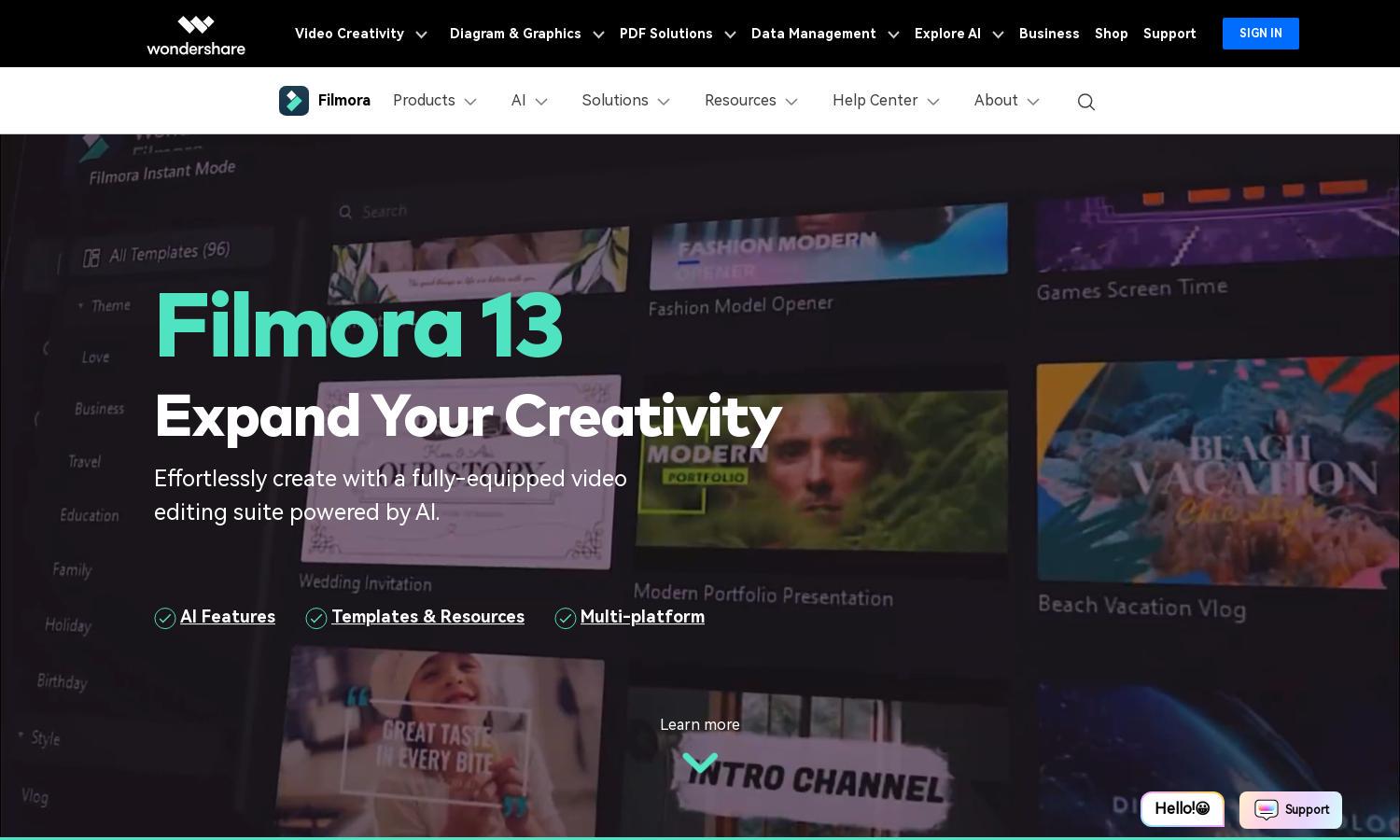
About Wondershare Filmora
Wondershare Filmora is a powerful video editing tool designed for creators of all skill levels. Its AI features, such as smart short clip generation and auto captioning, streamline editing processes. With a user-friendly interface and an extensive library of effects, Filmora makes video creation simple and enjoyable.
Wondershare Filmora offers various pricing plans, catering to different users. It includes a free version, basic paid plans, and premium subscriptions with additional features. Upgrading enhances user experience, providing access to advanced tools and effects. Filmora enables high-quality video production at competitive prices.
Wondershare Filmora’s user interface is designed for intuitive navigation, making video editing seamless. With organized features, a drag-and-drop editor, and real-time rendering, users achieve results quickly. The layout promotes an effective workflow, ensuring that creators can focus on their projects without unnecessary complications.
How Wondershare Filmora works
Users start their journey with Wondershare Filmora by downloading the software and creating an account. The straightforward onboarding process guides them through the interface, showcasing key features. They can import videos, use AI tools for editing, apply effects, and export final products directly to social media or save them locally.
Key Features for Wondershare Filmora
Smart Short Clips
Smart Short Clips is a standout feature of Wondershare Filmora, enabling users to effortlessly create concise, engaging videos. This intelligent tool identifies key moments in footage, allowing creators to produce social media-ready clips quickly. With Filmora, users enhance storytelling and efficiency in their video projects.
AI Video Enhancer
The AI Video Enhancer in Wondershare Filmora elevates video quality by restoring detail in low-resolution footage. This powerful tool uses cloud-based AI technology, ensuring that every moment is captured beautifully. Filmora's AI Video Enhancer delivers professional-level improvements, making it ideal for creators aiming for high-quality output.
Auto Caption
Wondershare Filmora's Auto Caption feature simplifies subtitling by automatically generating dynamic captions. This function produces customizable styles, ensuring every word in your video is visible and impactful. By streamlining the captioning process, Filmora helps users enhance accessibility and audience engagement, making videos more effective.
You may also like:








