Wrap
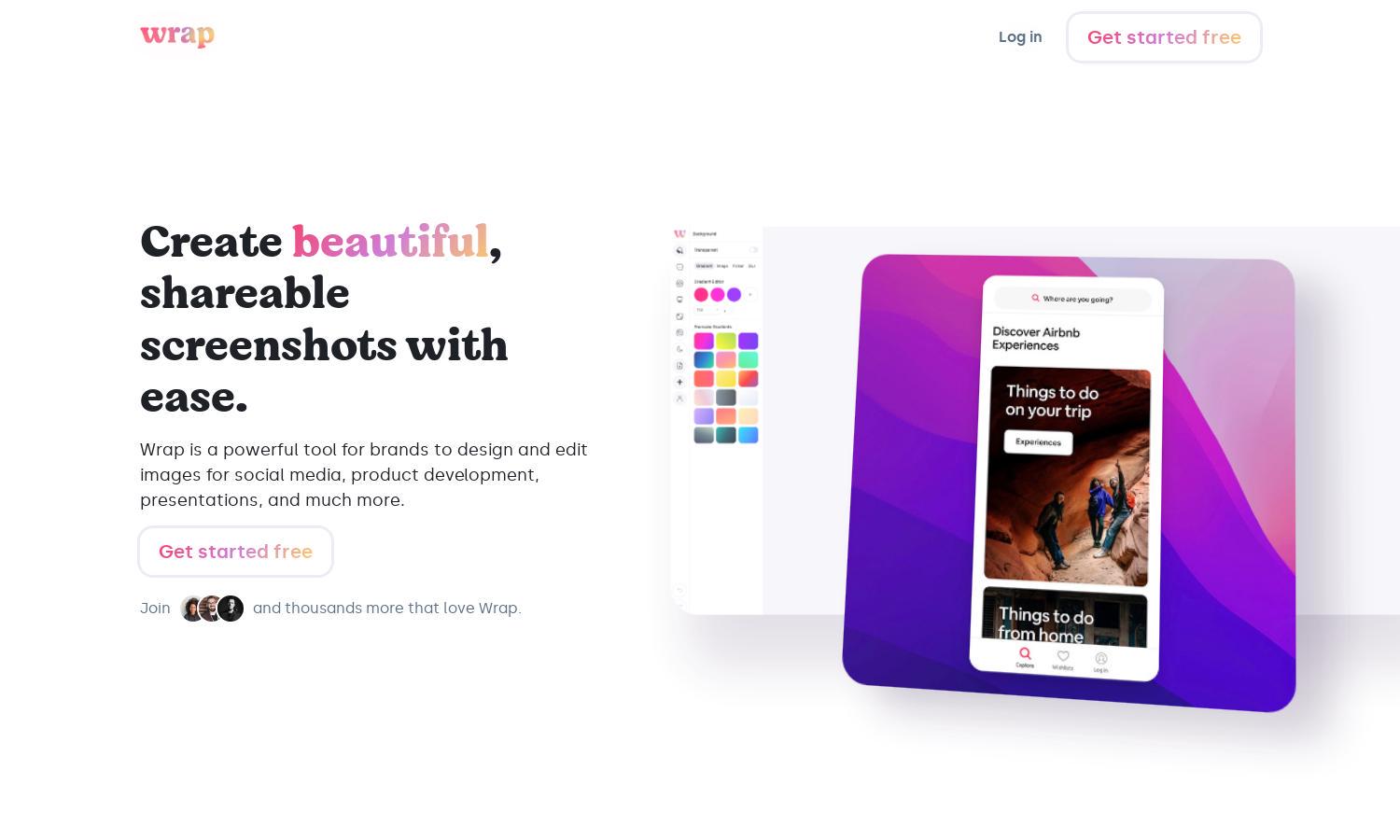
About Wrap
Wrap is an innovative browser extension that allows users to effortlessly capture and edit stylish product screenshots. Ideal for marketers, designers, and content creators, Wrap's unique feature is its range of curated styles, making it easy to enhance visual content and share seamlessly across various platforms.
Wrap offers a free plan with essential features, alongside paid subscription tiers unlocking advanced capabilities. Each tier brings increasing value, ensuring users can access the most efficient tools for creating stunning screenshots. Upgrading allows for enhanced features tailored to power users and professional needs.
Wrap's user interface is designed for seamless interaction, featuring an intuitive layout that guides users through capturing screenshots and applying edits with ease. The clean design and user-friendly tools emphasize efficiency, ensuring that users can focus on creating beautiful content without distractions.
How Wrap works
Users start by installing the Wrap browser extension, which integrates with their preferred browser for quick access. They can capture full screens, portions, or specific elements with just a few clicks. After capturing, users can edit images using curated styles and immediately share them on social media or other platforms, making Wrap a powerful tool for easy content creation.
Key Features for Wrap
Curated Screenshot Styles
Wrap's curated screenshot styles are a standout feature, allowing users to create visually appealing images in seconds. This functionality not only saves time but also ensures that all captured content maintains a high-quality aesthetic, making Wrap invaluable for users aiming to enhance their brand's visual footprint.
Seamless Integration
Wrap seamlessly integrates with your browser, providing quick access to screenshot and editing tools. This ease of use enables users to capture and modify images instantly, saving time and enhancing productivity. It's perfect for professionals seeking efficiency in their design processes while using Wrap.
Instant Sharing Options
Wrap features instant sharing options, allowing users to export images optimized for various social media platforms. This capability not only makes sharing quick and straightforward but also ensures that all content maintains the ideal aspect ratios, enhancing user experience and engagement with visual assets.
You may also like:








