ZMO.AI
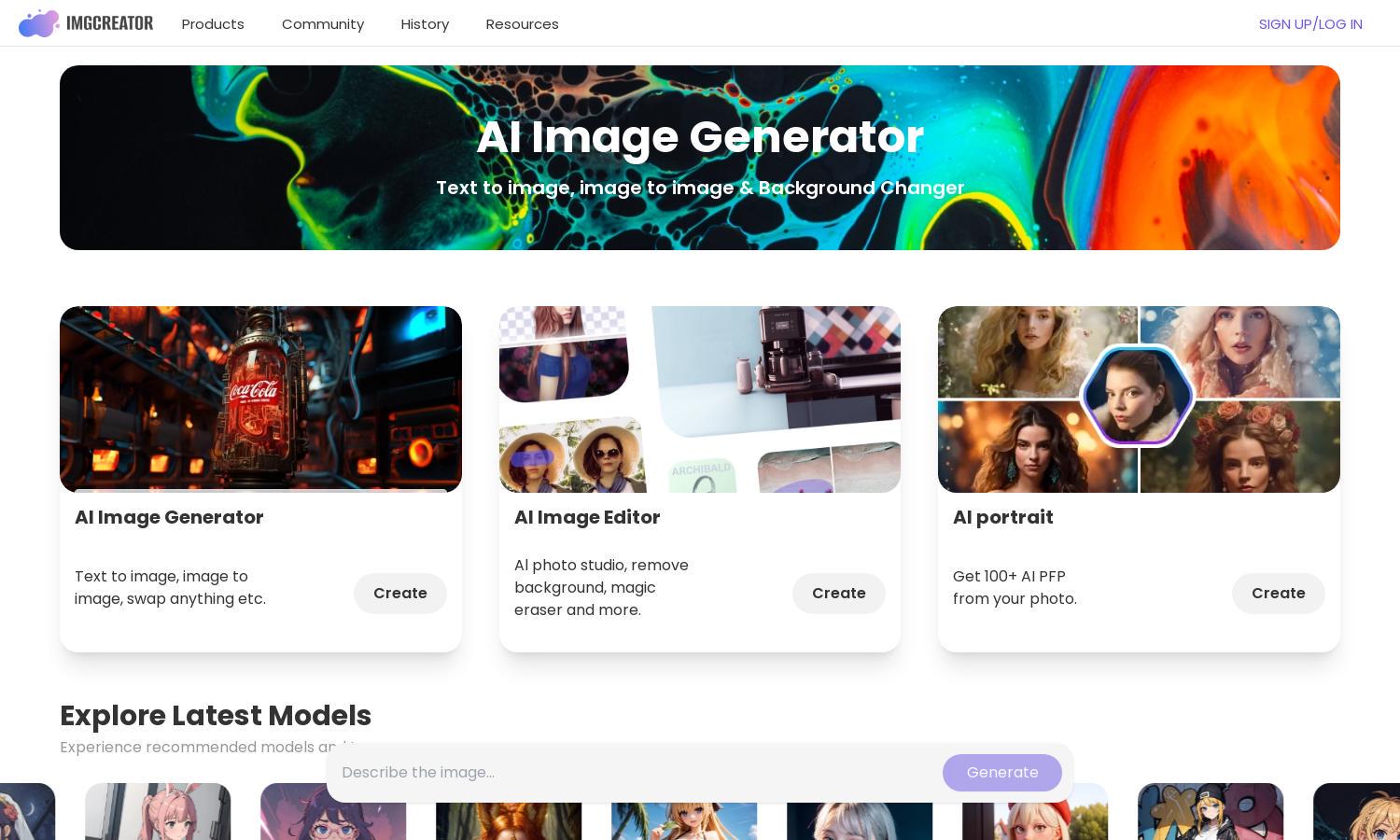
About ZMO.AI
ZMO.AI is a cutting-edge AI image generator that lets users create stunning visuals from text descriptions. Ideal for artists and designers, this platform offers over 100+ models, background changers, and AI portrait generation. Unlock your creativity with ZMO.AI's innovative tools tailored for all levels.
ZMO.AI offers free image generation with 30 initial credits. Users can buy additional credits as needed. The service is user-friendly and allows creativity without limits. If users refer friends, they can earn more images at no extra cost, enhancing the overall experience.
ZMO.AI features a clean and intuitive user interface, optimized for seamless navigation. Users can effortlessly explore various image generation tools and filters. Built for both mobile and desktop, ZMO.AI ensures an enjoyable browsing experience while maximizing creative potential for all users.
How ZMO.AI works
To interact with ZMO.AI, users sign up for a free account and are greeted with an easy-to-use interface. Begin by entering a descriptive text prompt into the generator, select an appropriate filter, and click 'Generate'. After creation, users can iterate on their images and download results for use.
Key Features for ZMO.AI
Text-to-Image Generation
ZMO.AI features powerful text-to-image generation, allowing users to create stunning visuals from prompts. This innovative tool inspires creativity, enabling artists and hobbyists to transform ideas into art quickly and efficiently, ensuring an enjoyable experience on the ZMO.AI platform.
Background Changer
ZMO.AI includes an advanced background changer, allowing users to easily modify and enhance images. This feature provides added flexibility, enabling users to swap backgrounds seamlessly and create unique art pieces tailored to their vision, showcasing the platform's versatility.
AI Portrait Generation
ZMO.AI's AI portrait generation feature empowers users to create personalized digital portraits effortlessly. By transforming user photos into artistic representations or avatars, this functionality not only enhances creativity but also provides a unique way to express individual styles on the platform.







