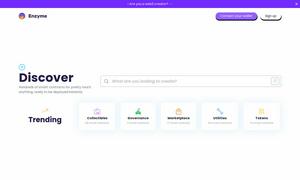askonvideo.com
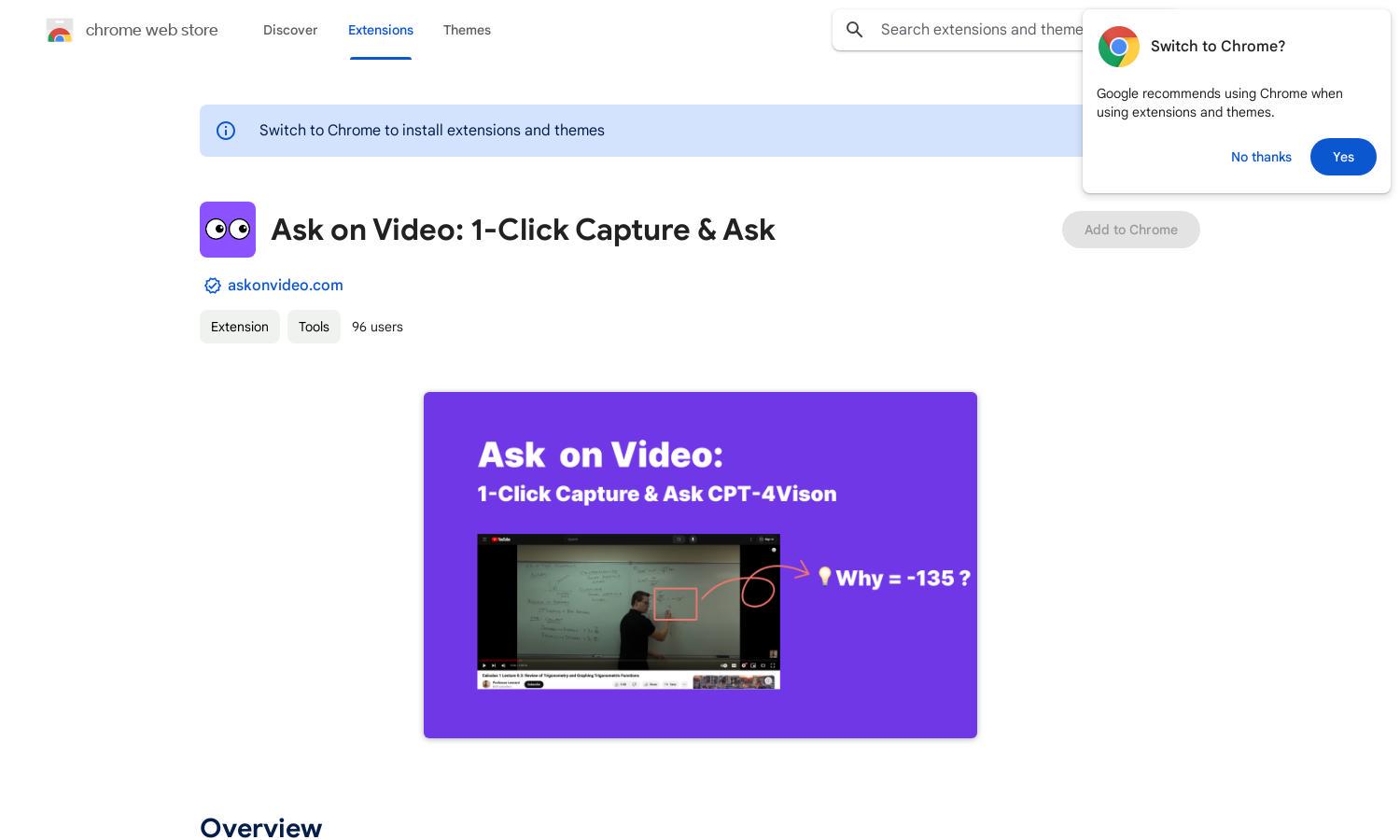
About askonvideo.com
Ask on Video is an innovative Chrome extension that allows users to capture video frames and ask questions using GPT-4Vision. This tool is perfect for students, educators, and anyone seeking deeper understanding while watching tutorials or educational videos. Engage interactively right from your favorite video platforms.
Pricing for Ask on Video is competitive, offering a free tier with basic features. Users can upgrade to a premium plan for enhanced functionality and more extensive capabilities. Upgrading provides additional benefits, such as personalized support and faster processing, ensuring users maximize their learning experience.
The user interface of Ask on Video is intuitive and user-friendly, providing a seamless browsing experience. With clear navigation and accessible tools, users can easily capture frames and interact with GPT-4Vision. This design fosters an engaging environment, allowing for efficient learning and quick question-asking during videos.
How askonvideo.com works
To use Ask on Video, users simply install the Chrome extension and navigate to their desired video platform. Once the video is playing, a user can click on the extension's icon to capture a specific frame. They can then type in their questions directly and receive AI-powered responses in real-time, making learning dynamic and interactive.
Key Features for askonvideo.com
One-Click Video Frame Capture
Ask on Video features one-click video frame capture, allowing users to instantly freeze moments from videos. This unique aspect empowers users to engage with content actively, seeking clarification or deeper insights effortlessly, making learning and exploration much more efficient on platforms like YouTube.
Real-Time Interaction with AI
The real-time interaction feature of Ask on Video enables users to communicate with GPT-4Vision seamlessly while viewing videos. This capability enhances the educational experience, fostering deeper understanding by allowing users to ask contextual questions and receive immediate answers, making learning more interactive.
Enhanced Learning Subjects
Ask on Video supports multiple subjects, including Math, Economics, and Programming. This versatility means users can dive deep into various topics while watching relevant videos. The tool promotes comprehensive learning, ensuring users receive tailored responses and enriching their understanding of complex concepts.
You may also like: