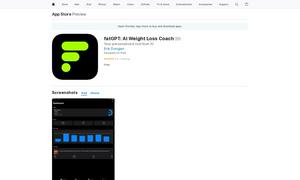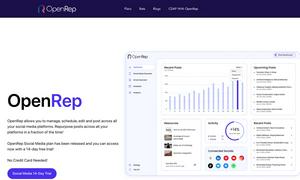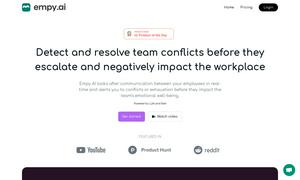Figma Autoname
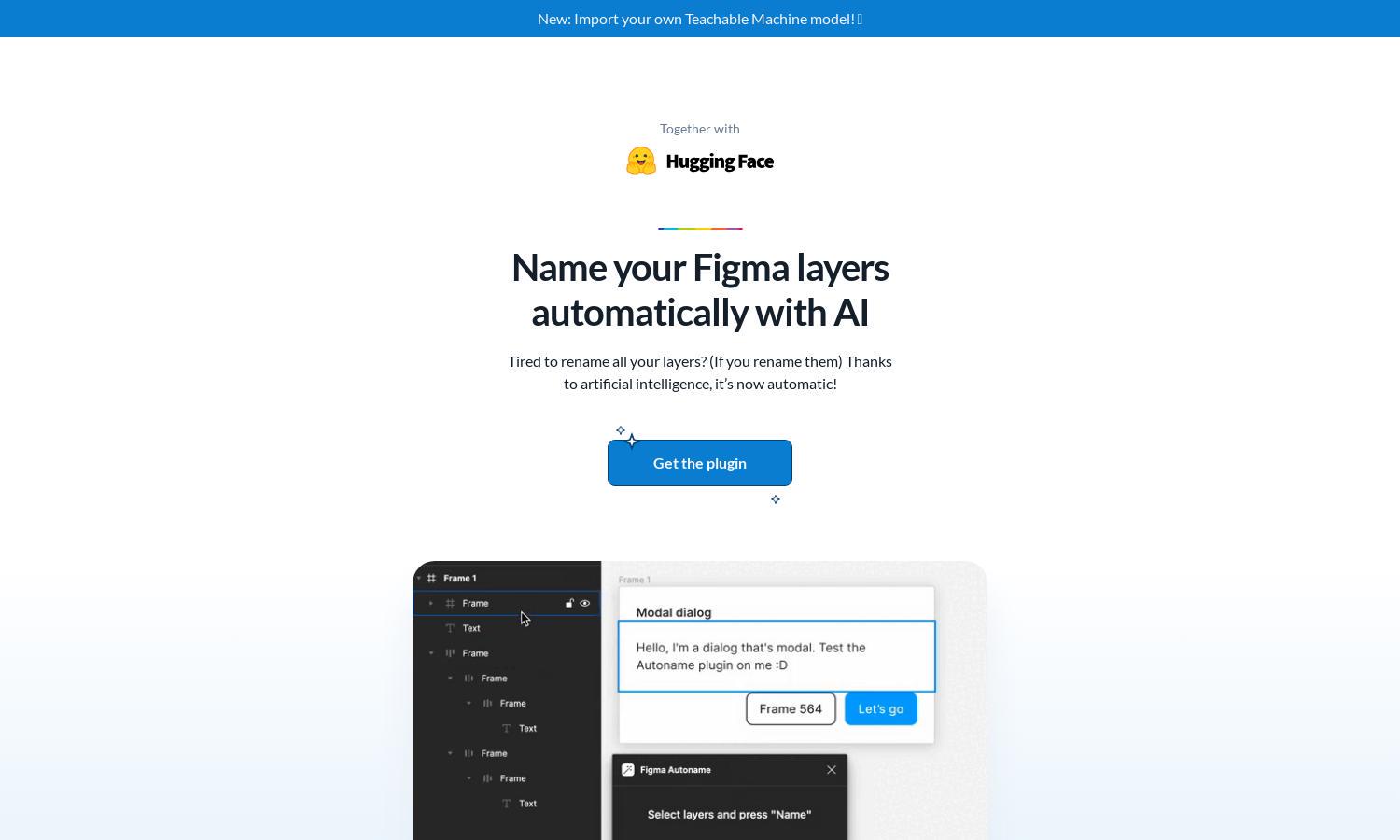
About Figma Autoname
Figma Autoname is a powerful tool for Figma users, enabling effortless renaming of layers in one click. With AI technology that automates the process, it provides designers with significant time savings and enhanced workflow efficiency. Ideal for professionals seeking streamlined design management.
Figma Autoname is completely free, offering an open-source experience under the MIT License. Users can easily access the plugin without subscription tiers, enjoying all its features without any cost. Upgrading for contributors is encouraged, enhancing community engagement and plugin development.
The user interface of Figma Autoname is designed for simplicity, ensuring a seamless experience when renaming layers. Its intuitive layout highlights efficiency, allowing users to navigate features effortlessly while leveraging powerful AI capabilities. Figma Autoname ensures a user-friendly design for optimal productivity.
How Figma Autoname works
Users of Figma Autoname start by installing the plugin directly from Figma. After onboarding, they can easily select frames to rename. With just one click, the AI automatically renames layers while preserving components. This seamless integration saves time and enhances user experience within Figma.
Key Features for Figma Autoname
One-click Layer Renaming
Figma Autoname features a unique one-click layer renaming capability, leveraging AI to enhance user efficiency. This standout functionality allows designers to rename multiple frames instantly, saving valuable time during design processes and making Figma Autoname an essential tool for productivity.
Teachable Machine Model Import
Figma Autoname's new feature allows users to import their own Teachable Machine models, expanding customization options. This innovative capability enhances the automatic renaming process, enabling users to train models to suit specific projects, thus offering tailored solutions for efficient design.
Component Name Preservation
Figma Autoname intelligently detects and preserves component names during the renaming process. This critical feature ensures that essential design structures remain intact, allowing users to maintain organization and clarity in their projects while benefiting from rapid layer renaming.
You may also like: