Flying Dog
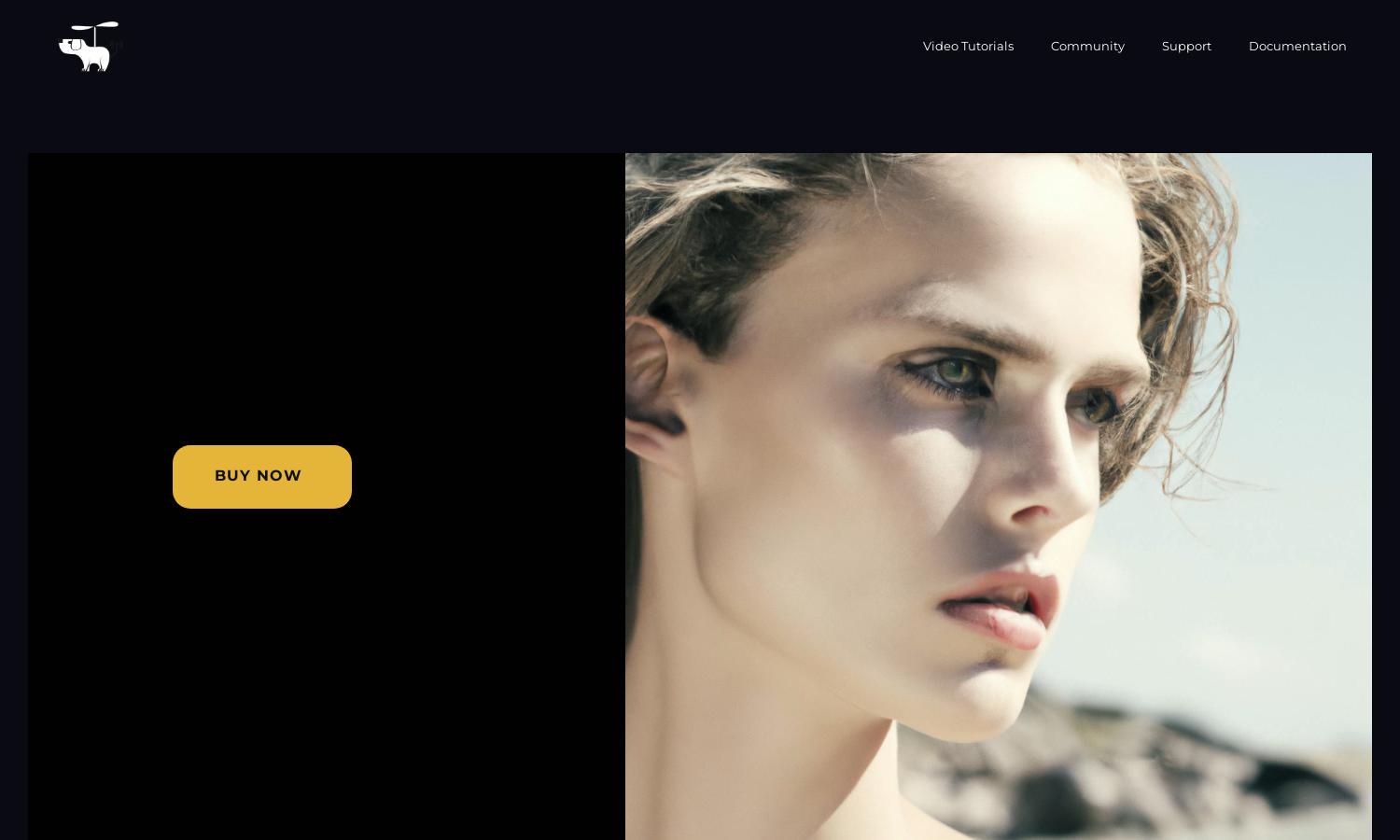
About Flying Dog
flying dog is a cutting-edge plugin for Photoshop that integrates AI tools, transforming how users edit images. Its unique features, including DALL-E 2 and Stable Diffusion support, allow for seamless image creation and modification. This innovation benefits designers and creatives seeking efficiency in their workflow.
flying dog offers various pricing plans, with options for individual users and studios. Competitive cost structures provide significant value tailored for different needs. Users can enjoy special promotions and upgrades that enhance their experience, making this plugin an essential tool for elevating design capabilities.
The user interface of flying dog is designed for intuitive interaction, featuring a clean layout that simplifies navigation. Users can easily access diverse AI editing tools, creating a pleasant experience. Unique features like customizable settings enhance usability, making flying dog a highly efficient workflow solution for Photoshop.
How Flying Dog works
To use flying dog, users download the plugin and install it in Photoshop, which supports v23.5 or higher. After onboarding, they can access various AI tools directly within the Photoshop environment. By utilizing Text-To-Image, Inpainting, and Outpainting features, users streamline their workflow, significantly enhancing their image-editing capabilities.
Key Features for Flying Dog
AI Connectors
flying dog features advanced AI connectors, including DALL-E 2 and Stable Diffusion. These connectors empower users with unique capabilities like Text-To-Image and Inpainting, significantly improving design workflows. By integrating these AI tools, flying dog maximizes users' creativity and efficiency during the image editing process.
Background Tasks
flying dog supports background tasks, allowing users to manage multiple operations simultaneously in Photoshop. This feature enhances productivity by enabling seamless multitasking without interrupting the editing workflow. Users can focus on creative tasks as their AI functions efficiently in the background, delivering remarkable results.
Customizable Modifiers Library
The customizable modifiers library in flying dog enables users to tailor their AI editing experience. By adjusting modifiers for different prompts, users achieve unique art styles and effects, honing their creative output. This flexibility ensures that flying dog's innovative tools meet diverse artistic needs effectively.








