kAI
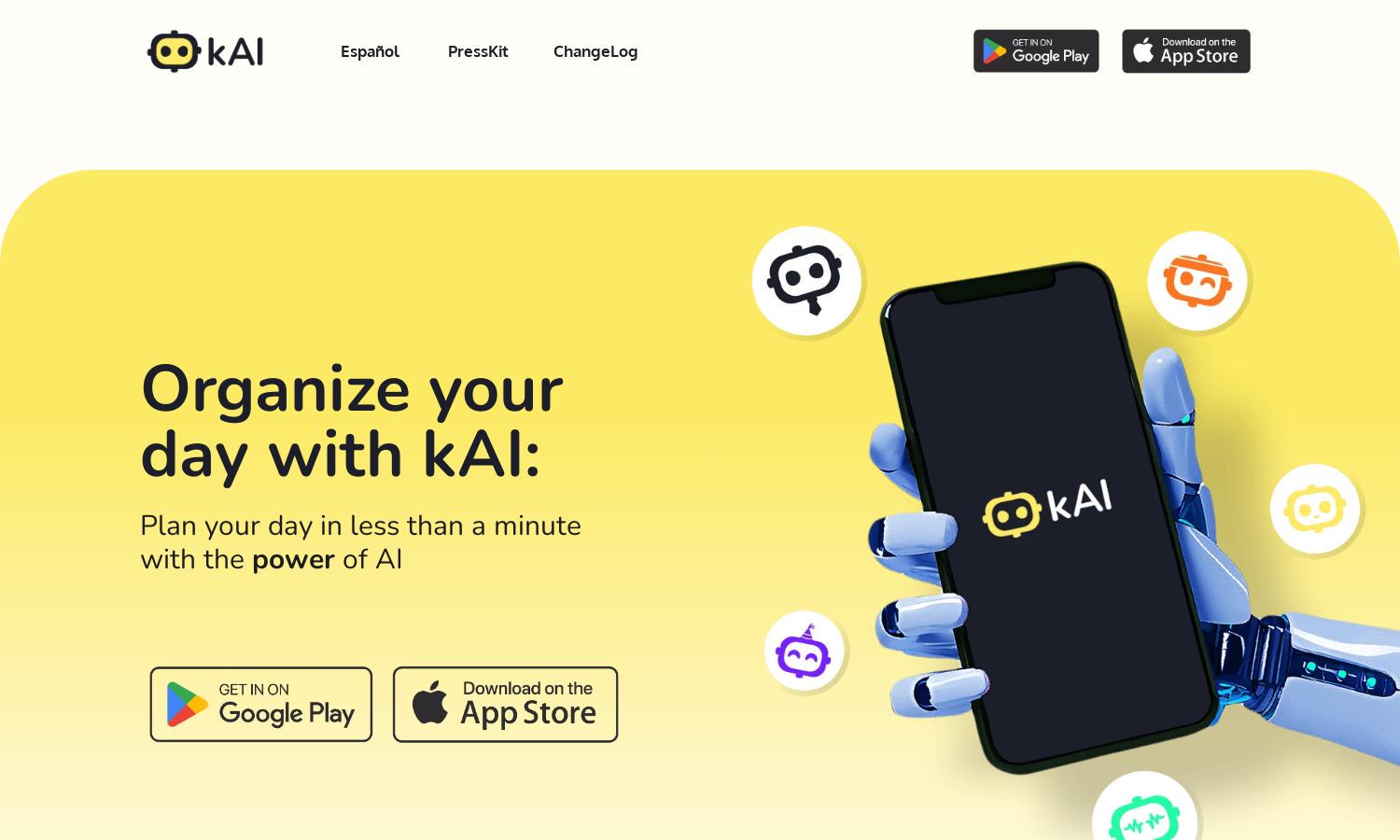
About kAI
kAI For Business streamlines team collaboration by managing activities directly through WhatsApp. Targeted at businesses seeking enhanced productivity, it offers unique task dashboards for real-time updates and personalized reports. Users can automate daily tasks, ensuring improved organization and seamless communication among team members.
kAI For Business offers flexible pricing plans to meet various organizational needs. The basic plan provides essential features for small teams, while advanced tiers unlock premium functionalities like customized reporting. Upgrading ensures businesses maximize their productivity and efficiency through tailored automation solutions.
kAI For Business features an intuitive user interface that enhances the browsing experience. Its well-structured layout facilitates easy navigation between task management and team communication features. Unique visual elements improve user interaction, making it simple for any team member to organize and track their activities efficiently.
How kAI works
Users start by registering their company on kAI For Business, completing a straightforward form. Once onboarded, they can navigate a user-friendly dashboard displaying assigned activities and real-time updates specific to their teams. The platform's automation tools help streamline communications via WhatsApp, ensuring efficient task tracking and reminders for users.
Key Features for kAI
Task Dashboards
The task dashboards in kAI For Business provide a unique way to monitor team activities. Users can customize their view with real-time updates and segmented tasks, enhancing oversight and ensuring that essential activities are prioritized and completed efficiently.
Real-Time Notifications
kAI For Business features real-time notifications that keep team members informed of important updates. This immediate communication tool enhances collaboration, allowing users to respond promptly and maintain an organized workflow while managing tasks effectively via WhatsApp.
Automated Reporting
Automated reporting in kAI For Business simplifies the process of tracking team performance. Users receive personalized insights that highlight progress, helping teams identify areas for improvement and optimize their operations, ultimately driving better outcomes for their projects.








