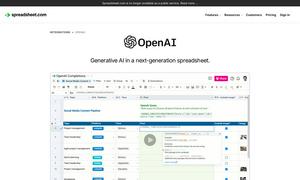Kel
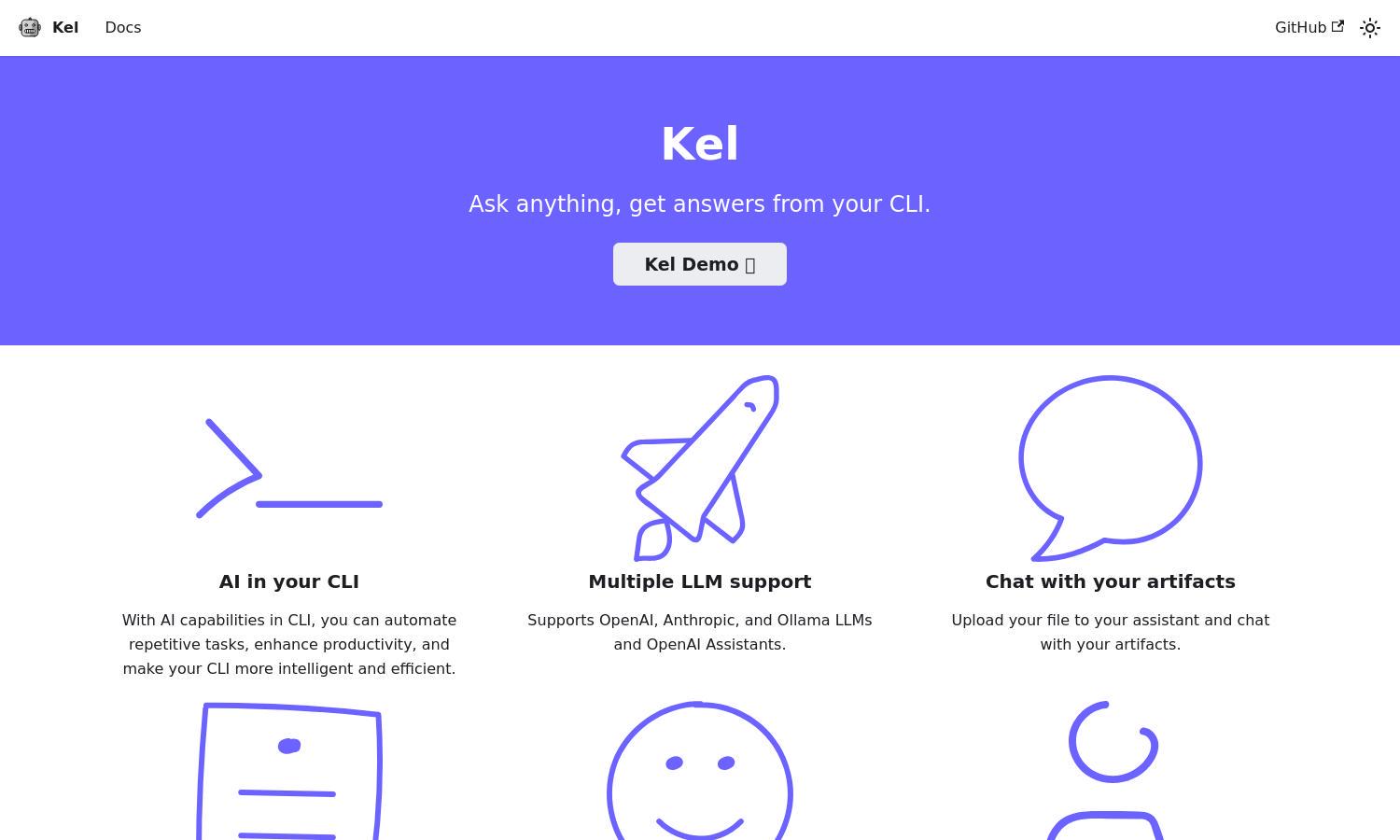
About Kel
Kel helps users enhance their command line interface with AI capabilities. Targeting developers seeking efficiency, Kel supports multiple LLMs for automating repetitive tasks. The unique artifact chat feature allows users to interact with uploaded files, making CLI a more intelligent tool for productivity and management.
Kel is entirely free and open-source, allowing users to access its features without any cost. As of now, it offers unlimited access without subscription tiers, making it an attractive option for individuals and teams. Contributions and support options are available, enhancing the user experience.
The user interface of Kel is designed for seamless interaction, providing an efficient layout for users. Its intuitive navigation allows easy access to AI capabilities, while features like artifact uploads enhance the browsing experience, making Kel a valuable tool in any developer's arsenal.
How Kel works
Users begin their interaction with Kel by onboarding and connecting their preferred API keys, such as OpenAI or Anthropic. Once set up, they can easily navigate the user-friendly interface to upload files, interact with their CLI, and automate tasks using various AI capabilities, significantly boosting productivity.
Key Features for Kel
Artifact Chat Feature
Kel's artifact chat feature enables users to upload files and interact with their contents through AI. This unique functionality allows for more intelligent discussions about artifacts, enhancing the productivity of users and positioning Kel as an essential assistant in their command line interface.
Multiple LLM Support
Kel supports multiple large language models (LLMs), including OpenAI and Anthropic. This feature offers users flexibility and choice, allowing them to tailor their AI assistant experience according to their needs, thus optimizing task automation and productivity within the CLI environment.
Open Source
Kel is completely open-source, empowering users to contribute to its development. This not only fosters a community-driven approach but also ensures that users can customize the tool for their unique needs, making Kel a powerful ally in personal and professional project development.