Lightrail
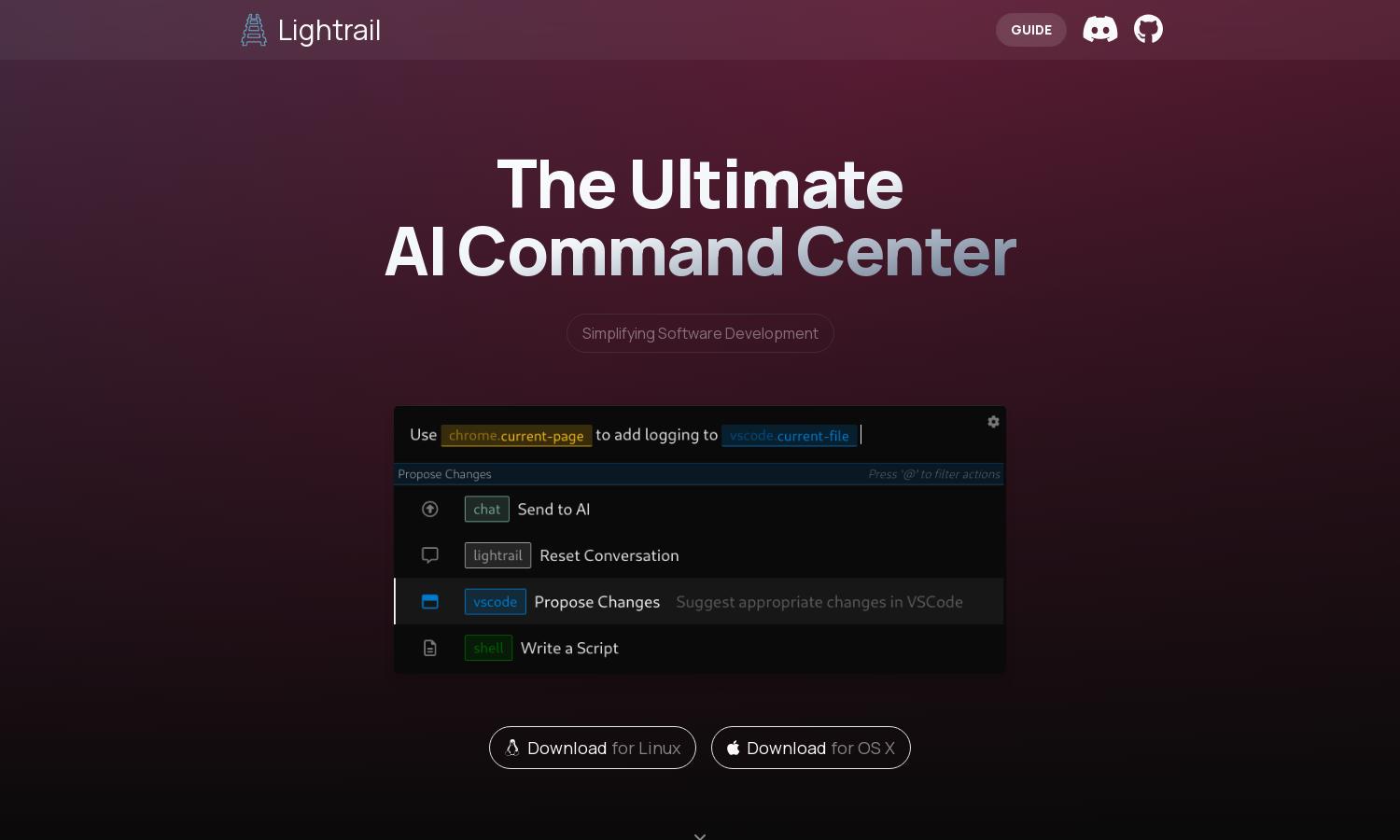
About Lightrail
Lightrail serves as an innovative AI command center, designed for developers looking to streamline their software development process. By leveraging data from active applications and allowing AI commands to interact directly with tools, Lightrail enhances productivity and simplifies complex tasks, making it indispensable for modern coding.
Lightrail offers a free, open-source platform with no subscription tiers. Users can access all functionalities at no cost, ensuring wide accessibility. There are no hidden fees, making Lightrail a valuable resource for developers wanting effective tools without financial barriers, promoting collaborative growth in coding practices.
Lightrail features a user-friendly interface designed for seamless navigation. Its layout promotes intuitive usage, with easy access to all functionalities. Unique features, such as context-aware commands, enhance the browsing experience, ensuring users can efficiently manage their software development tasks with ease and clarity.
How Lightrail works
Users interact with Lightrail by downloading and installing the software on their preferred operating systems. Onboarding is simple, guiding users through initial setup. Once established, users can leverage its context-aware capabilities to streamline development, allowing Lightrail to refine outputs based on data from their active applications for an optimized workflow.
Key Features for Lightrail
Context-Aware Command Outputs
Lightrail's context-aware command outputs utilize active application data to refine AI interactions, enhancing software development. This unique feature allows developers to significantly improve their efficiency, making Lightrail an essential tool for anyone looking to streamline their coding tasks and workflow.
Integrated Application Interaction
Lightrail offers integrated application interaction, allowing AI commands to propose code, navigate software, and create files on behalf of users. This functionality significantly boosts productivity, making it easier for developers to manage complex tasks seamlessly and improving their overall development experience.
Extensible Command System
The extensible command system in Lightrail allows users to add new commands and context sources effortlessly. Users can customize their experience, enhancing functionality tailored to specific development needs, which empowers developers to increase productivity and streamline their workflow with unique, user-driven solutions.
You may also like:








