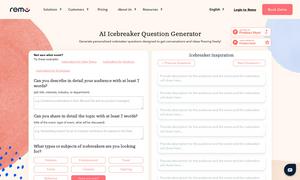MD Editor
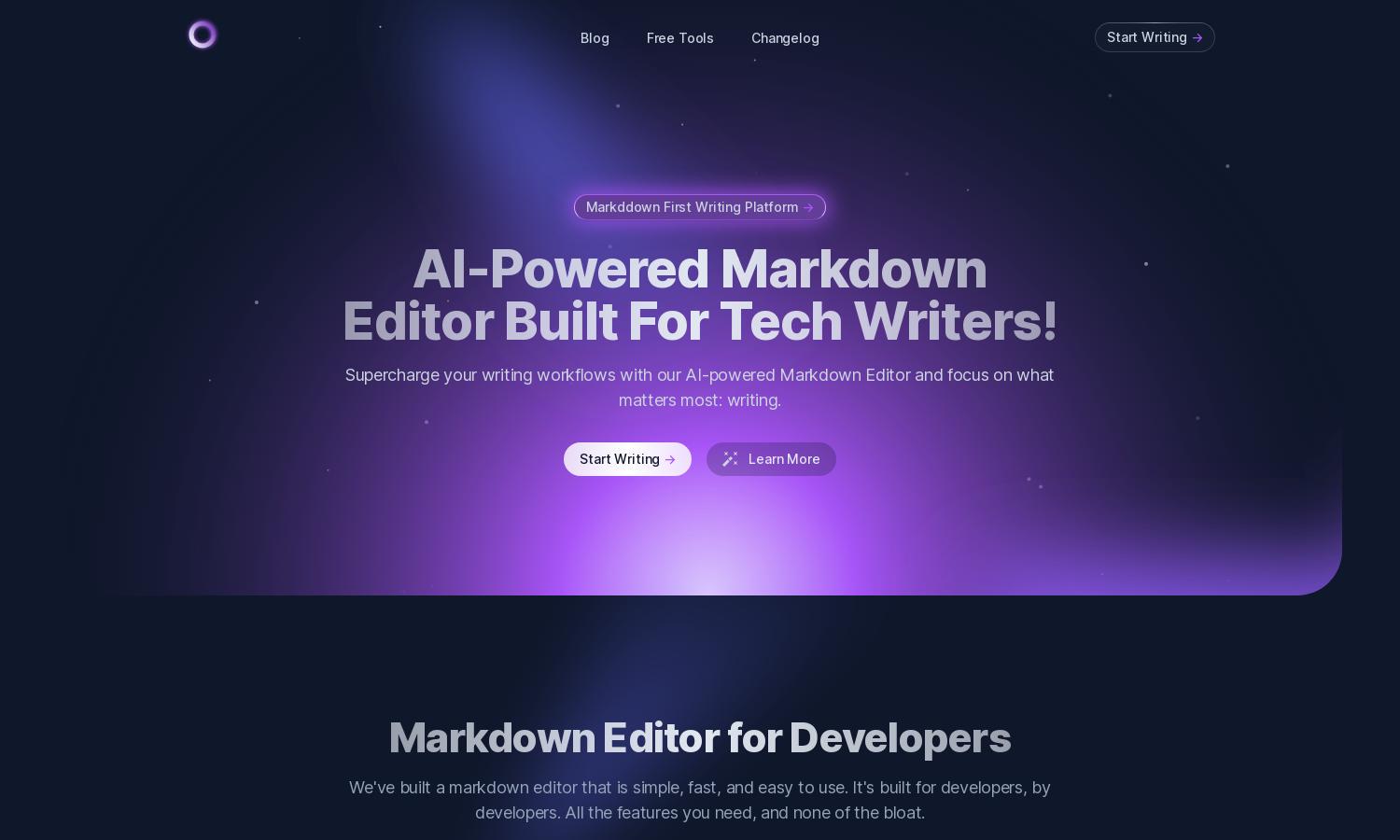
About MD Editor
MD Editor is an innovative Markdown editor for tech writers, enhancing their productivity with AI-driven features. Users can easily create, edit, and manage articles while enjoying intelligent suggestions and formatting tools. Streamline your writing workflow and focus on what truly matters with MD Editor.
MD Editor offers flexible pricing plans catering to varying user needs, ensuring the best value for tech writers. Each tier includes access to premium AI features, syncing options, and unique customization capabilities, allowing writers to choose a plan that enhances their technical writing experience.
MD Editor features a clean and intuitive interface, making it easy for tech writers to navigate. Its layout supports seamless article creation with unique tools for code snippets, media integration, and custom themes, providing a user-friendly experience that promotes productivity and enhances writing quality.
How MD Editor works
Users start by signing up for MD Editor and can quickly import existing articles or begin writing from scratch. With a powerful markdown editor, they utilize AI features for drafting, formatting, and organizing ideas. The intuitive layout and effective article management tools make writing clear and efficient.
Key Features for MD Editor
AI Writing Assistance
MD Editor's AI Writing Assistance feature enhances the writing process by providing intelligent suggestions and formatting help. This unique tool saves time for tech writers, allowing them to focus on content while ensuring high-quality output tailored to their audience's needs.
Article Management
The Article Management feature in MD Editor facilitates seamless organization of drafts and ideas, enabling users to manage content effectively. With tagging and folder options, writers can quickly locate articles, enhancing productivity and ensuring a smooth writing workflow within the platform.
Multi-Format Export
MD Editor's Multi-Format Export feature empowers users to publish articles in various formats, including Markdown, HTML, and PDF. This functionality allows tech writers to share their work across multiple platforms, maximizing reach and accessibility while maintaining content quality.