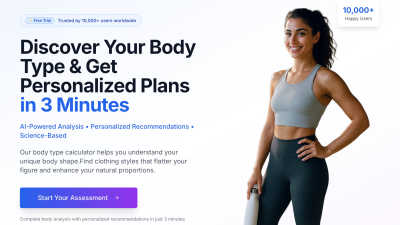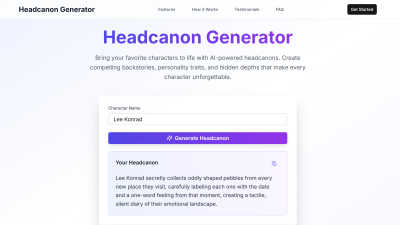MimicBrush
MimicBrush AI Free Online - Image Editing with Imitative Editing, offering powerful features for precise modifications.
VisitPublished on:
July 17, 2024
Category:
About MimicBrush
MimicBrush revolutionizes image editing by enabling effortless transformations using AI-driven imitative techniques. Users select areas of an image and upload reference images to achieve realistic results, making it ideal for designers and photographers. With localized modifications and texture transfers, it effectively meets various user editing needs.
MimicBrush offers a free trial to explore its features. Subscription plans include premium access with advanced capabilities, providing exceptional value. Upgrading enhances user experience with additional tools and faster editing processes, making it an appealing choice for both casual users and professionals seeking superior image editing options.
MimicBrush features an intuitive user interface, designed for a seamless editing experience. The clean layout and easy navigation allow users to focus on creativity, while user-friendly tools simplify the photo editing process. This enhances usability and encourages exploration of the platform's innovative image editing features.
Frequently Asked Questions
How realistic are the edits made with MimicBrush?
MimicBrush delivers highly realistic edits through its advanced AI technology, which meticulously adapts elements from reference images to the selected areas of the source image. This results in edits that appear natural and cohesive, solving the challenge of achieving professional-quality modifications with ease and efficiency.
Can I use MimicBrush for detailed modifications on my images?
Yes, MimicBrush excels at detailed image modifications. Its localized editing feature allows users to target specific areas without affecting the entire image. This capability makes it an invaluable tool for anyone looking to refine particular details with precision, enhancing the overall quality of their artwork.
Is MimicBrush user-friendly for beginners?
Absolutely! MimicBrush is designed with an intuitive interface that does not require professional skills. The platform's automated processing simplifies the editing workflow, allowing beginners to achieve high-quality results effortlessly. This user-centric approach makes it accessible for anyone eager to explore the creative world of image editing.
What makes MimicBrush stand out from other image editing platforms?
MimicBrush stands out due to its unique imitative editing technique and advanced AI capabilities. This innovative approach allows users to easily replicate styles from reference images, ensuring high-quality and realistic outcomes. Its user-friendly features and versatility make it a top choice for both beginners and seasoned designers.
How does MimicBrush support texture transfer in image editing?
MimicBrush's texture transfer functionality allows users to seamlessly apply complex patterns and textures from reference images to their projects. This feature preserves the original shapes of objects while enhancing the visual depth of the source image. It significantly enriches the user's editing experience and creative options.
In what ways does MimicBrush enhance user experience through its features?
MimicBrush enhances user experience by providing automated processing, localized edits, and intuitive interface design. These features streamline the editing process, allowing users to focus on creativity without technical hindrances. The platform's unique offerings enable users to achieve remarkable edits quickly, making it a valuable tool for all skill levels.
You may also like:
Body Type Calculator
Free body type calculator with AI-powered meal plans and workout recommendations. Discover your shape and get personalized styling tips instantly.