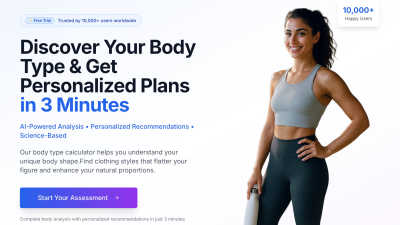MindMap AI
AI-powered mind mapping tool for instant creation, interactive brainstorming, and versatile idea organization.
VisitPublished on:
August 6, 2024
About MindMap AI
MindMap AI is designed for students, professionals, and researchers looking to enhance brainstorming through AI-powered mind mapping. Its standout feature, the AI Copilot Chat, guides users in real-time discussions, making idea generation seamless and efficient. MindMap AI simplifies the ideation process, helping users visualize complex thoughts quickly.
MindMap AI offers a free version during early access, allowing users to explore fundamental features. For enhanced capabilities, an upgraded plan may provide additional functionalities like advanced editing and export options, transforming how users create and collaborate on mind maps. Value increases significantly with each tier.
MindMap AI's user interface offers an intuitive design tailored for effortless navigation. It provides a seamless experience with features like drag-and-drop editing and real-time collaboration, ensuring users can effortlessly create and refine mind maps. The layout promotes efficient brainstorming sessions, making it accessible for all users.
Frequently Asked Questions
What is the role of the AI Copilot Chat in MindMap AI?
The AI Copilot Chat is designed to transform how users brainstorm with MindMap AI. It acts as an intelligent assistant that offers real-time suggestions, maintains conversation history, and helps users explore ideas more deeply. By adapting to individual thinking styles, it makes brainstorming more efficient and organized.
How does MindMap AI support idea capture?
MindMap AI allows users to capture ideas through diverse formats, including text, PDFs, audio, images, and videos. This feature enhances the brainstorming experience by letting users input ideas easily from various sources, streamlining the process of building comprehensive mind maps in one place.
Can users customize their AI-generated mind maps in MindMap AI?
Yes, users can seamlessly customize AI-generated mind maps in MindMap AI. They have the flexibility to add, remove, or modify nodes, change the structure, and incorporate personal insights. This allows for a personalized brainstorming experience, resulting in maps that truly reflect users’ individual ideas and goals.
What distinguishes MindMap AI from other mind mapping tools?
MindMap AI stands out with its unique AI features, particularly the AI Copilot Chat that enhances interactive brainstorming sessions. The ability to capture ideas in multiple formats, along with easy editing and sharing, makes it a versatile tool for anyone looking to improve their brainstorming process.
What are the benefits of using MindMap AI for brainstorming?
Using MindMap AI offers significant benefits for brainstorming, including instant generation of sophisticated mind maps, intelligent suggestions from the AI Copilot Chat, and support for various input formats. This enhances creativity, simplifies the ideation process, and allows for a dynamic collaboration experience, meeting diverse user needs.
How does MindMap AI enhance user experience during brainstorming sessions?
MindMap AI improves user experience through its interactive AI Copilot Chat, which facilitates dynamic brainstorming together with the ability to input ideas from multiple formats. This creates a fluid, collaborative environment where users can generate, edit, and share mind maps effortlessly, maximizing productivity and creativity.
You may also like:
Body Type Calculator
Free body type calculator with AI-powered meal plans and workout recommendations. Discover your shape and get personalized styling tips instantly.