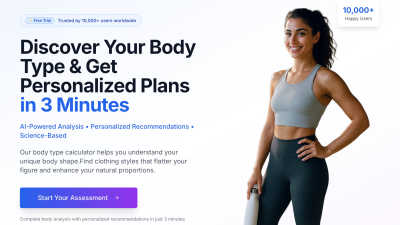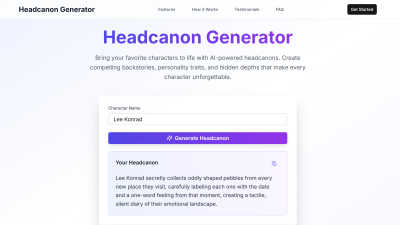Photext
Photext is an AI-powered online tool for editing text in screenshots easily and for free.
VisitPublished on:
October 11, 2024
Category:
About Photext
Photext is your go-to online tool for editing text in images effortlessly. This AI-powered platform allows users to simply click on text for quick edits. Perfect for anyone needing to alter screenshots, Photext enhances user experience by ensuring seamless interactions and privacy protection through encryption.
Photext offers a free-to-use model allowing users to edit images online. There are no premium tiers or paid plans, making text editing accessible to all. Users benefit from a straightforward interface and advanced editing tools, enhancing their ability to customize images without cost constraints.
Photext features a user-friendly interface designed for effortless navigation. Its clean layout allows users to focus on editing text in images efficiently. The responsive design ensures accessibility on any device, providing a smooth experience. With intuitive editing tools, Photext enhances user interaction and satisfaction.
Frequently Asked Questions
How can I edit text in a screenshot using Photext?
To edit text in a screenshot using Photext, simply upload your image and click on the text you want to change. The AI-powered editor allows you to replace, resize, and reposition text easily. This straightforward process eliminates the need for advanced design skills, making it accessible to everyone.
What types of images can I upload for editing on Photext?
Photext supports various image formats including JPG, PNG, JPEG, WEBP, and BMP. This flexibility allows users to upload their preferred file types for editing text seamlessly. With a maximum size limit of 2560x2560, Photext caters to diverse user needs while maintaining image quality.
Can I match fonts when editing text in my images?
While Photext allows you to edit text easily, matching specific fonts can be challenging due to copyright restrictions. Users may need to manually adjust the font to a similar option or upload the desired font, ensuring that their edits remain visually consistent with original text.
What makes Photext different from other image editors?
Photext stands out with its AI-powered image editing capabilities, allowing users to edit text directly within images easily. This feature, combined with end-to-end encryption for data protection and mobile accessibility, makes it an efficient tool unlike traditional image editors that may not offer these advantages.
Is there a limit to the size of images I can edit on Photext?
Yes, Photext currently supports images up to a maximum size of 2560x2560 pixels, ensuring optimal performance. For mobile users, the maximum image size is limited to 1600x1600 pixels. This ensures that images are processed efficiently while maintaining high quality for user edits.
How does Photext enhance the image editing experience for users?
Photext enhances the image editing experience by offering an intuitive interface and AI-powered tools that simplify the editing process. By allowing users to click on text for immediate edits and ensuring privacy through encryption, Photext makes it easier for anyone to customize images without hassle.
You may also like:
Body Type Calculator
Free body type calculator with AI-powered meal plans and workout recommendations. Discover your shape and get personalized styling tips instantly.