ScreenApp
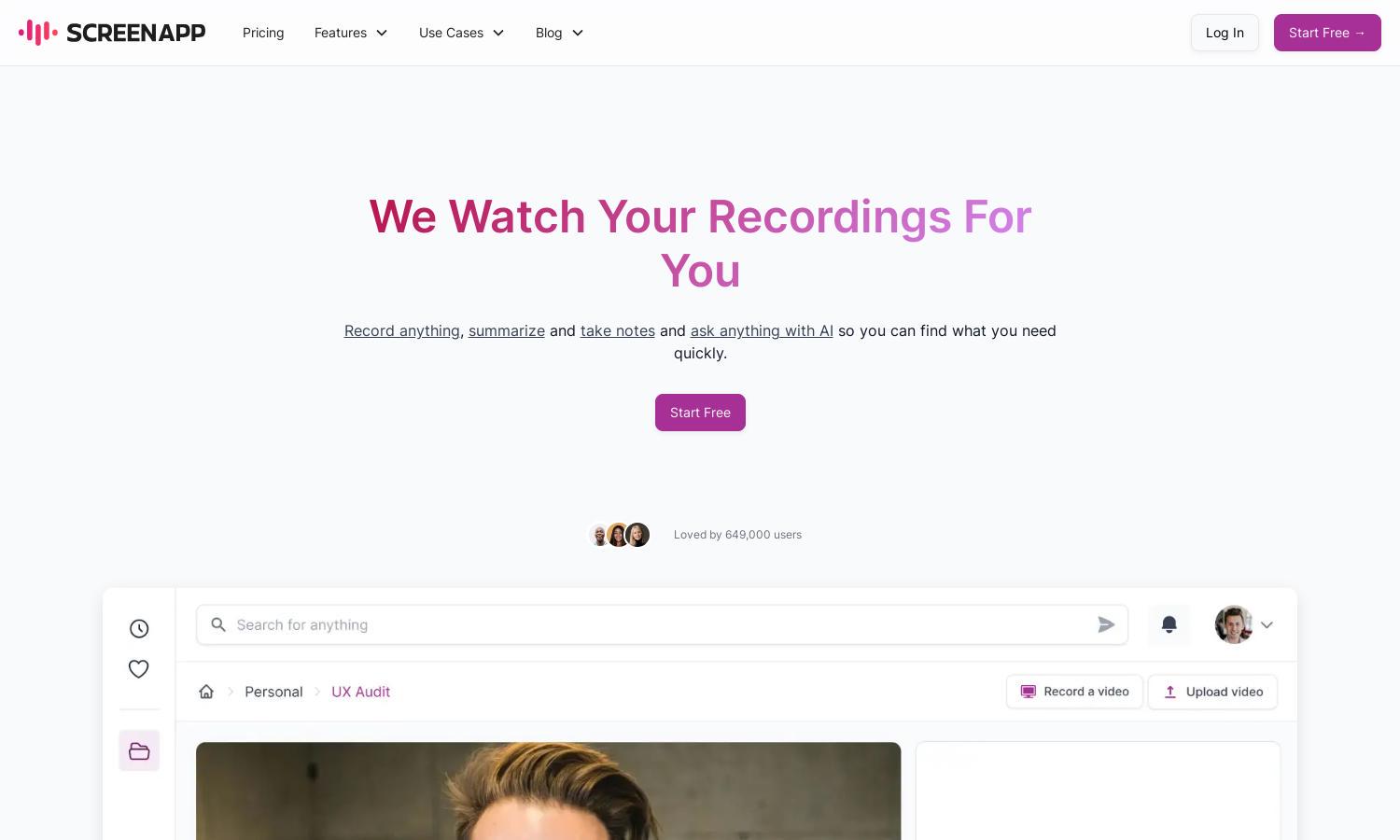
About ScreenApp
ScreenApp is an AI-enhanced online application designed to streamline audio and video recording. Ideal for professionals, educators, and students, it efficiently transcribes and summarizes content, making it easier to extract key insights. Users benefit from AI-generated notes that save time while improving their focus on critical information.
ScreenApp offers flexible pricing plans designed to cater to various user needs. Each subscription tier provides users with enhanced features, such as increased storage, advanced transcription capabilities, and priority support. Upgrading allows users to fully leverage ScreenApp’s AI tools for improved productivity and content management.
ScreenApp features a user-friendly interface that promotes seamless navigation and efficient access to its diverse functionalities. With a clean layout and intuitive design, users can easily record, transcribe, and summarize content. Unique tools like instant notes and translation options enhance the overall browsing experience, empowering users to maximize productivity.
How ScreenApp works
Users interact with ScreenApp by signing up for an account, where they can easily record audio and video with a simple click. After recording, the platform automatically transcribes the content and generates AI-driven summaries and notes. Users can navigate through the recordings, access key points, and download files as needed, all while enjoying a secure and efficient workflow.
Key Features for ScreenApp
AI Transcription and Summarization
ScreenApp’s AI Transcription and Summarization feature allows users to effortlessly transform recordings into concise notes. This innovative capability enables quick reviews of content, saving valuable time and ensuring users can focus on essential insights while benefiting from 99% accuracy in transcriptions.
Instant Action Item Extraction
With ScreenApp’s Instant Action Item Extraction feature, users can pinpoint key decisions and tasks from their recordings. This functionality enhances meeting productivity by allowing users to automatically generate actionable insights, which are crucial for effective follow-up and project management, thus maximizing efficiency.
AI-Driven Note-Taking System
ScreenApp's AI-Driven Note-Taking System enables users to generate detailed notes automatically from recorded audio and video. This user-friendly feature highlights significant moments and summaries, providing an effortless way to capture knowledge from meetings, lectures, and presentations for later reference and use.








