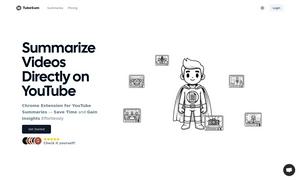Spatial Media Toolkit
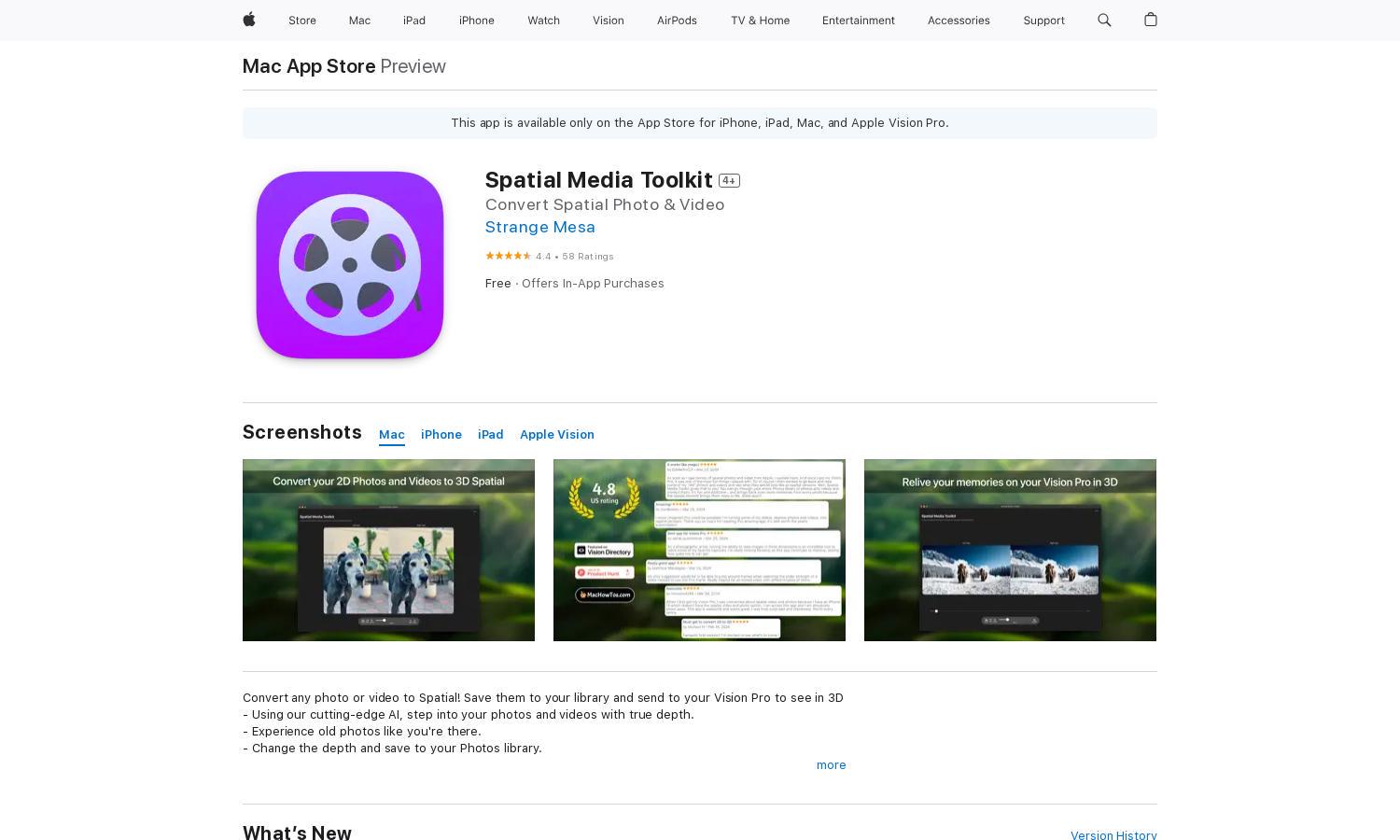
About Spatial Media Toolkit
Spatial Media Toolkit enables users to effortlessly convert photos and videos into immersive 3D experiences. With cutting-edge AI technology, it brings old memories to life, offering unique visual depth. Ideal for all Vision Pro users, this app enhances photo and video enjoyment like never before.
Pricing for Spatial Media Toolkit includes free basic access and premium tiers at $5.99, $39.99, and $59.99. Each upgrade grants users access to advanced features, enhancing the overall experience. Upgrading provides greater value, enabling batch processing and other features for immersive 3D content conversion.
Spatial Media Toolkit features a user-friendly interface designed for seamless browsing. Its clean layout makes it easy to navigate between converting, saving, and sharing content. Unique features, such as batch processing and AI enhancements, ensure an intuitive experience that engages users while optimizing media conversion.
How Spatial Media Toolkit works
Users begin by downloading Spatial Media Toolkit and creating an account. After onboarding, they can easily select photos or videos for conversion. Leveraging advanced AI, the app processes the media to add spatial depth. Once completed, users can save their enhanced content to their library or share directly to Vision Pro, delivering stunning 3D experiences effortlessly.
Key Features for Spatial Media Toolkit
AI-Powered Conversion
The AI-powered conversion feature of Spatial Media Toolkit allows users to transform ordinary photos and videos into immersive 3D visuals. This distinctive functionality enhances user engagement and nostalgia, making memories vivid and allowing users to relive experiences like never before with truly spatial content.
Batch Processing
Batch processing in Spatial Media Toolkit enables users to convert multiple photos and videos simultaneously. This efficient feature saves time while offering added value, allowing users to quickly enhance their media libraries and experience the benefits of 3D conversion without repetitive effort.
Depth Adjustment
The depth adjustment feature in Spatial Media Toolkit empowers users to customize the spatial experience of their photos and videos. By allowing fine-tuning of depth settings, users can create personal enhancements, ensuring that each memory is tailored to their unique perception, maximizing enjoyment and immersion.