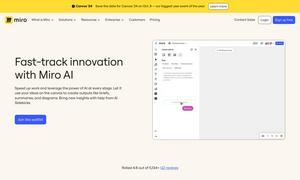Streamlabs Podcast Editor
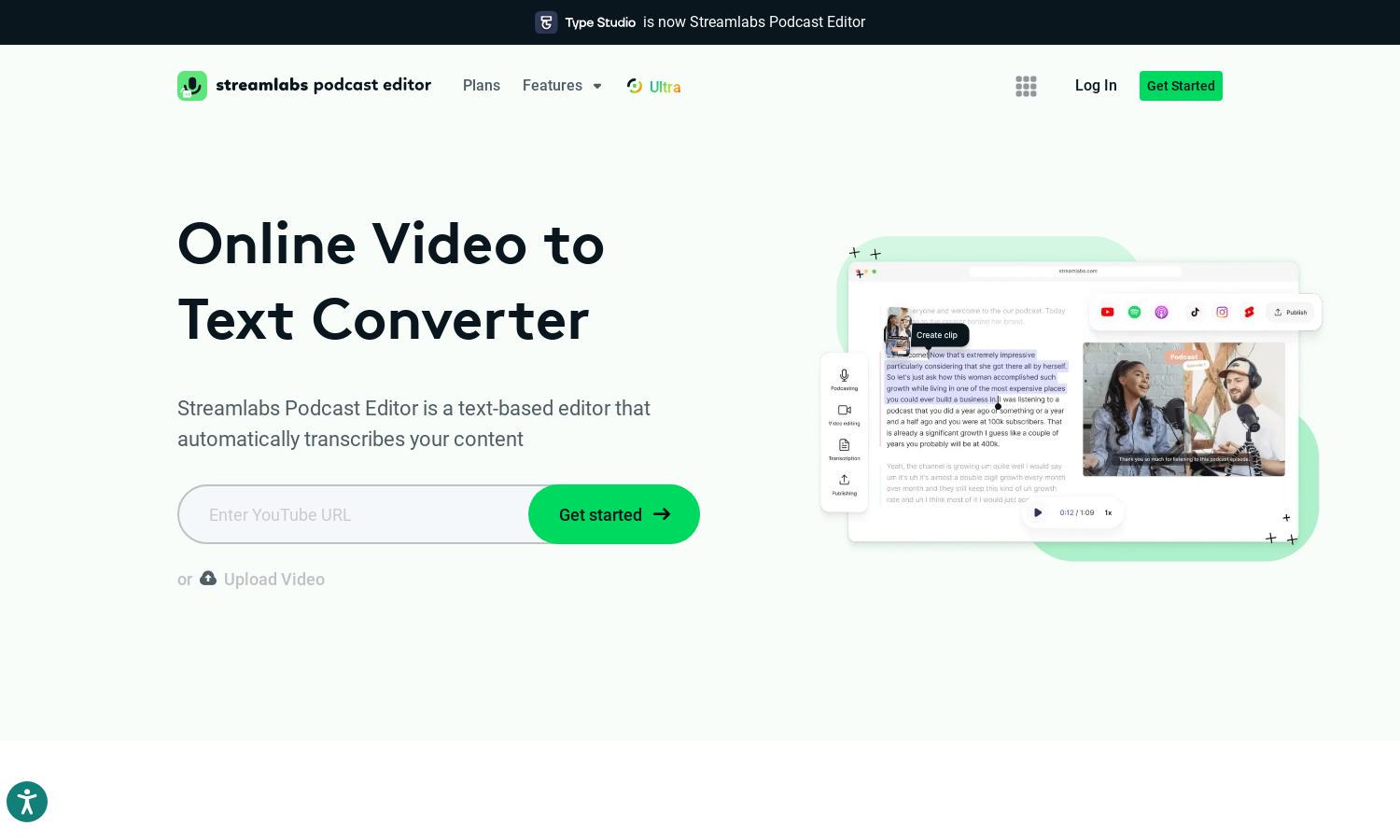
About Streamlabs Podcast Editor
Streamlabs Podcast Editor is designed to transform video content into written text, providing users with an effortless way to enhance video accessibility. Targeted at content creators, educators, and businesses, it automates transcription, allowing for efficient repurposing and better search engine discoverability.
Streamlabs Podcast Editor offers various pricing plans, including a free tier with basic features and premium tiers for advanced capabilities. Users benefit from enhanced functionalities at each level, making it easy to scale up as needs grow, ensuring value for every type of content creator.
The user interface of Streamlabs Podcast Editor is intuitive and streamlined, enabling a smooth video-to-text transcription process. With easy navigation and features like automatic saving, users can maximize their editing efficiency and easily manage their video content without any hassle.
How Streamlabs Podcast Editor works
To use Streamlabs Podcast Editor, users begin by signing up and uploading their video files directly on the platform. The tool automatically generates a transcription with a click, allowing users to edit text and subtitles seamlessly. Features like multilingual translation and export options enhance accessibility and usability for broader audiences.
Key Features for Streamlabs Podcast Editor
Automatic Transcription
Streamlabs Podcast Editor's automatic transcription feature allows users to effortlessly convert video content into scripts. This innovative functionality eliminates the need for manual transcription, saving time and enhancing productivity for content creators, educators, and marketers looking to optimize their video assets.
Multilingual Translation
With multilingual translation capabilities, Streamlabs Podcast Editor broadens content reach by allowing users to translate their transcriptions into over 30 languages. This valuable feature ensures that creators can connect with diverse audiences, enhancing engagement and accessibility for global users seeking to consume video content.
Easy Export Options
Streamlabs Podcast Editor provides flexible export options, allowing users to download transcriptions in multiple formats, including .srt, .vtt, or .txt files. This feature simplifies the workflow for creators who need to manage subtitles or incorporate transcripts into various applications and platforms.
You may also like: